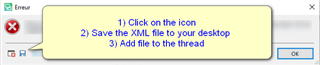Hello,
I'm facing an issue in MultiTerm 2019 when merging entries. Let's say I want to add a term that already exists in my database (but I can't see the translation yet), so I click OK to see the entry and check if this is the right translation and context or if I need to add one or to create a second entry.
(FYI, if I click Cancel, I can add my term normally in the current entry.)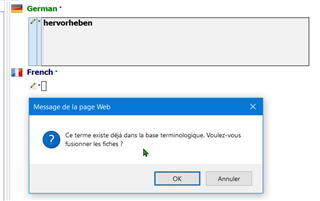
But when I click OK, en error message appears and I can't do anything on the entry anymore, neither change it nor delete it... I can only close it and I have to create a new entry and retype all the terms, even though it could have been the same entry. However, the open entry and terms don't disappear, as I could read on some discussions.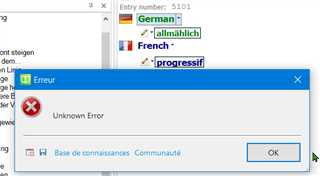
It's been a while, and starts to be quite annoying. Is there any issue?
It has also been a while (no apparent reason) since the focus/cursor is lost when typing and deleting a letter (almost every time) - I only realize afterwards that I actually wasn't typing anything and I need to reclick on the window and then in the field to retype all. Sometimes it happens several times for each field... This is the actually the most annoying issues between both, as it is a real waste of time and is very, very recurrent. Any idea?
Thanks a lot
Generated Image Alt-Text
[edited by: Trados AI at 2:01 PM (GMT 0) on 5 Mar 2024]


 Translate
Translate