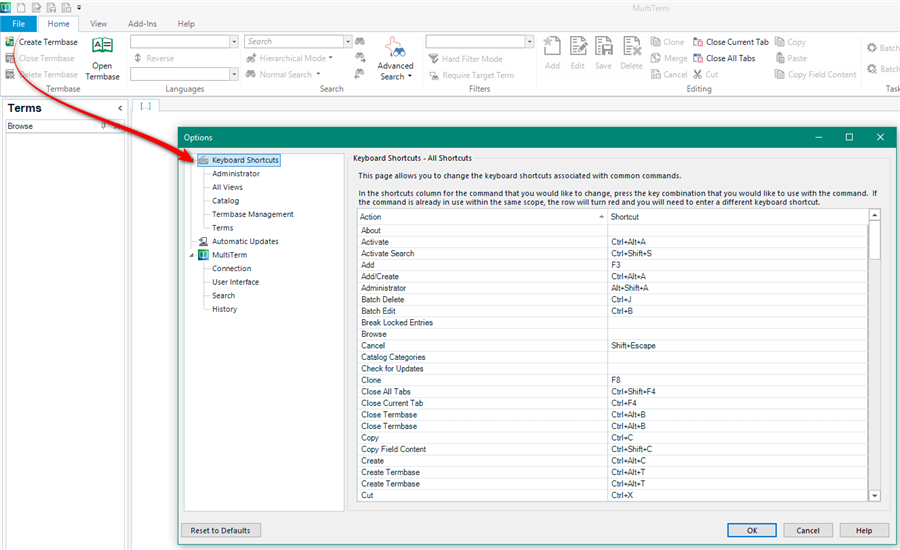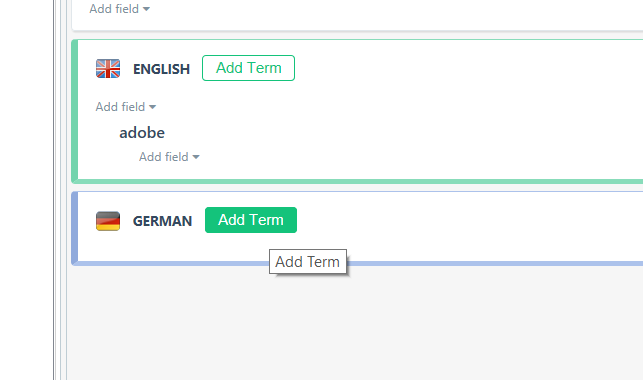Hello,
I like to create my own termbases using Multiterm. I'm an eager user of some shortcut combinations to speed up the work (like F3 for adding a new term or Enter for confirming it). However, I'd be glad to know if there are shortcuts for moving in between the empty fields (Tab does not work here) or for the 'Add Term' button next to each language. Moving the cursor around while adding new terms is just too time-consuming. Also, a possibility to set extra shortcuts would be nice. Or at least a workaround like this one (https://community.rws.com/product-groups/translationproductivity/w/customer-experience/5061/assign-single-key-keyboard-shortcuts).

 Translate
Translate