Term matching fails for accented word. Although the TB contains "Fachboden" and "Fachböden", only "Fachböden" appears in the term match list. Trados Studio 2019.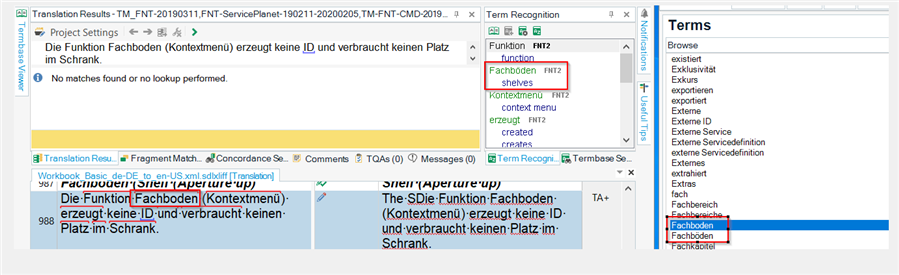
Generated Image Alt-Text
[edited by: Trados AI at 2:06 PM (GMT 0) on 5 Mar 2024]

Term matching fails for accented word. Although the TB contains "Fachboden" and "Fachböden", only "Fachböden" appears in the term match list. Trados Studio 2019.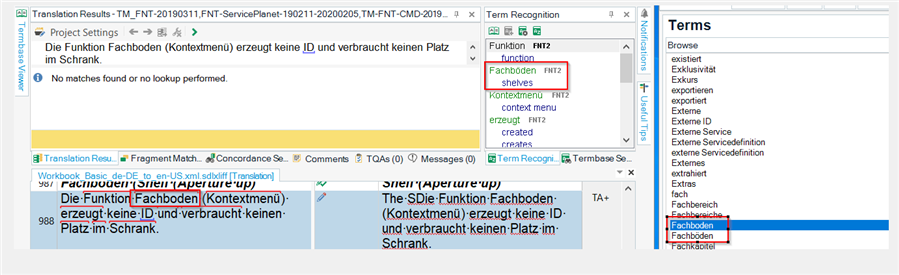

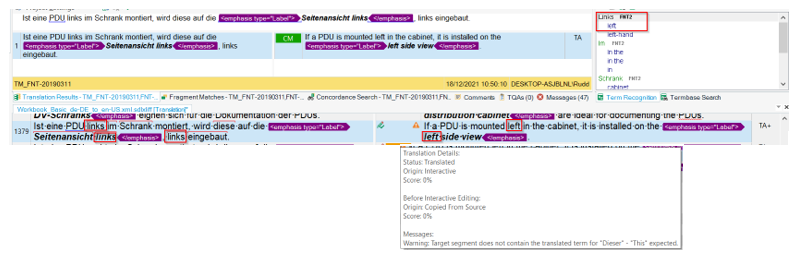 Verify also has a problem with counting. Although the TB entry “links” occurs 3x in the source, the associated translation “left” occurs just 2x in the target. This count discrepancy should be flagged.
Verify also has a problem with counting. Although the TB entry “links” occurs 3x in the source, the associated translation “left” occurs just 2x in the target. This count discrepancy should be flagged.

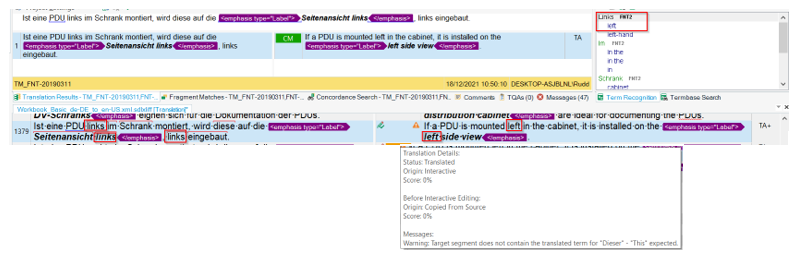 Verify also has a problem with counting. Although the TB entry “links” occurs 3x in the source, the associated translation “left” occurs just 2x in the target. This count discrepancy should be flagged.
Verify also has a problem with counting. Although the TB entry “links” occurs 3x in the source, the associated translation “left” occurs just 2x in the target. This count discrepancy should be flagged.

Hi Anthony Rudd
In 2021 CU9, I am able to reproduce what you are describing and I am replying to 2 different concerns raised.
1. Umlant
From my perspective and in my summary: Studio cant differentiate between a words where the only different is the umlant. From this there are 2 areas to look into and are somewhat similar and overlapping
Firstly: you get term recognition even through you only have 1 true term
Studio should not be picking up Fachböden as a recognised term.
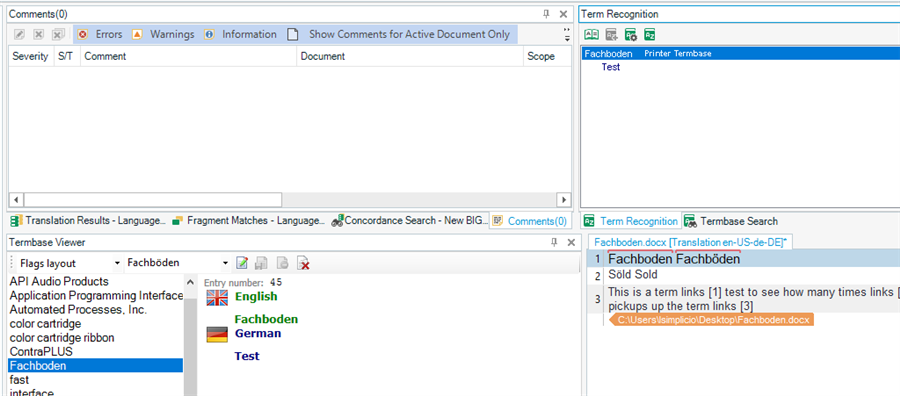
Secondly: Studio should recognise both words as two separate terms when umlant is the only difference
So when wanting to manage the word sold and söld as 2 different terms, it does not naturally behave in that way
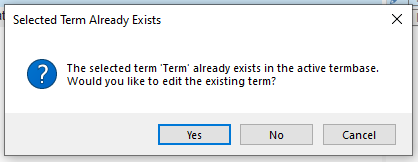
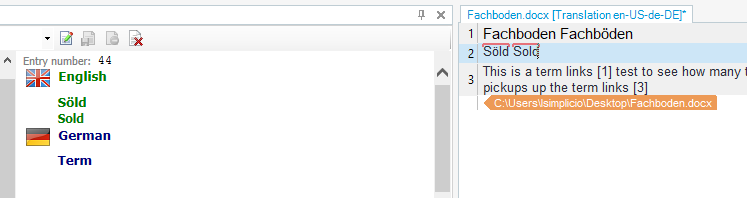
Clearly umlant support for file based termbase seems odd, regardless of how I adapted my term search settings.
However, if you have access to Live Terminology through your Trados Live environment it is behaving as expected 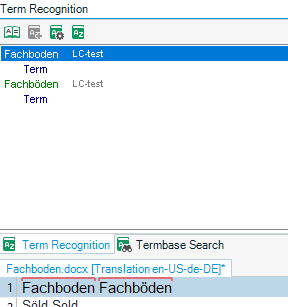
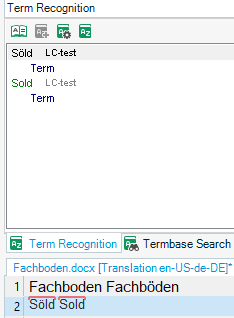
2. Term Frequency
Once again I am able to reproduce what you described with little more to add at this stage.
I will look into these 2 key areas in more detail over the next few days and will update this post with any news
Lyds
Oana Nagy | Developer Experience | QA Engineer | RWS Group

Thanks Lydia for your feedback.
Because term matching in Live Environment also has its issues, it is not appropriate for me. It is unfortunate, at least for me, that future developments are being made with online tools, rather than in traditional standalone mode.
I have tried some tests with the "count" problem: Verify acts all or none. If there are no matches, the number of missing matches is flagged. If there is one or more missing matches, only one missing match is always flagged.
