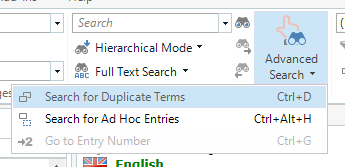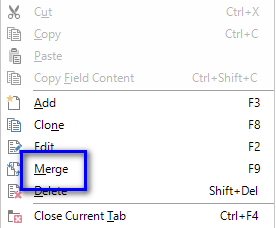While I work in MT, it's sometimes hard to tell impromptu if a term is eligible to be merged with another one. Oftentimes, there will be a suggestion for a term to be merged even if it's entered under a different category or subject. I am a beginner and being careful, I've left quite a few terms out without merging in my termbase. Hence the following questions:
1) Is there an option to manually merge two hand-picked terms as a form of termbase management after the primary editing is done and after choosing the 'Duplicate' command?
2) Or is there a batch option that would allow me to see the terms next to each other before deciding if they should be merged? We are talking same termbase here.
Thanks,
Marta


 Translate
Translate