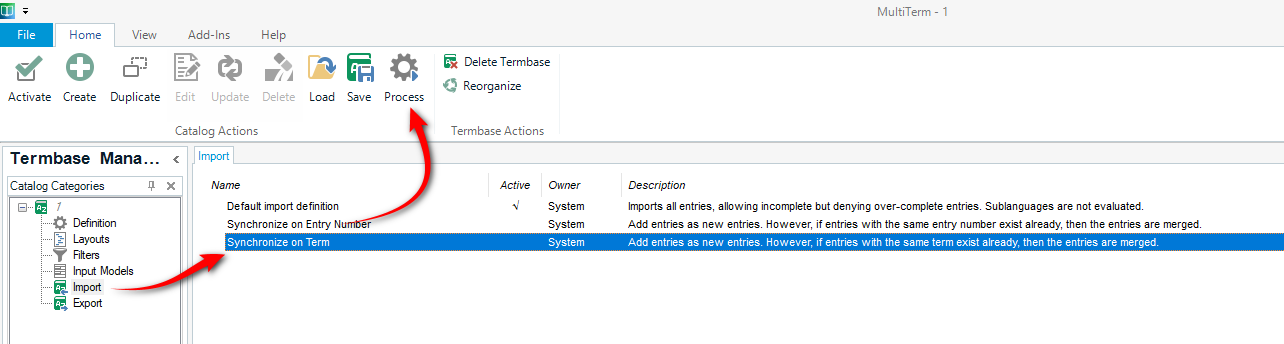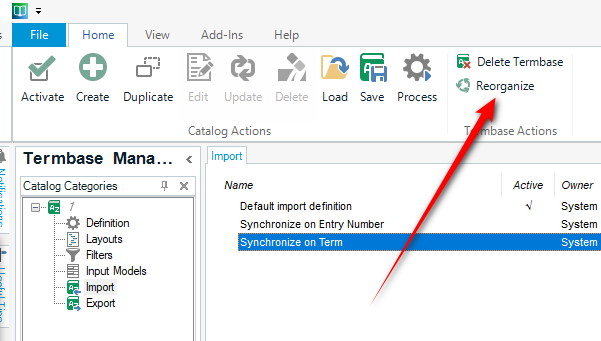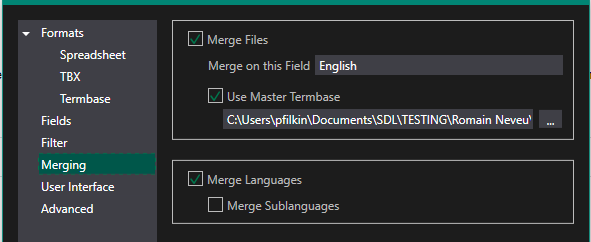Hello,
Sorry if this has been asked before, I've tried looking in the forums but couldn't find anything.
I am wondering of there is a way to update an existing term base from a mtf.xml file in Multiterm?
What I would like is not simply to import the new terms, but match the import file data with the term base data (which means deleting the terms in the term base which do not appear in the new mtf.xml file). As far as I understand, the Import option in Multiterm simply adds the new terms?
For context what I am doing currently is quite time consuming: I'm creating a new term base each time I make changes in my original Excel glossary.
Any ideas?
Thank you!


 Translate
Translate