Hello,
This problem faced one of my students. She can neither open nor create termbases in Trados Studio and MultiTerm (2021). She gets the message in the first picture. The TBs are always named in roman letters (no special characters used). OS is Windows 10. We tried uninstalling and reinstalling MultiTerm but to no avail. We cannot also open any ready-made TBs. We get an error message (second picture) that the TB is created with unsupported version of MultiTerm. We tried an article proposed by the community about repairing the TB with MS Access, but it also didn't work.
Can anyone please help?
Many thanks!
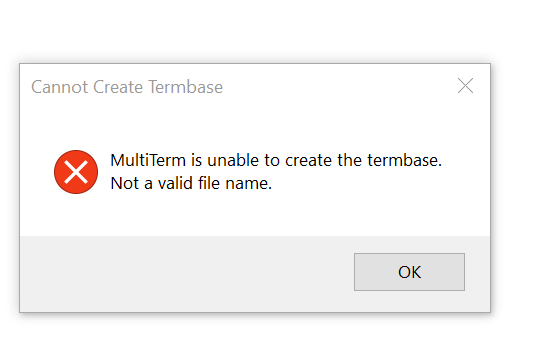
Generated Image Alt-Text
[edited by: RWS Community AI at 6:51 PM (GMT 0) on 14 Nov 2024]


 Translate
Translate


