Hello everybody,
Has anyone found a solution for the Browse Buttons of the MultiTerm. I know it is a silly issue, but I am really stuck.
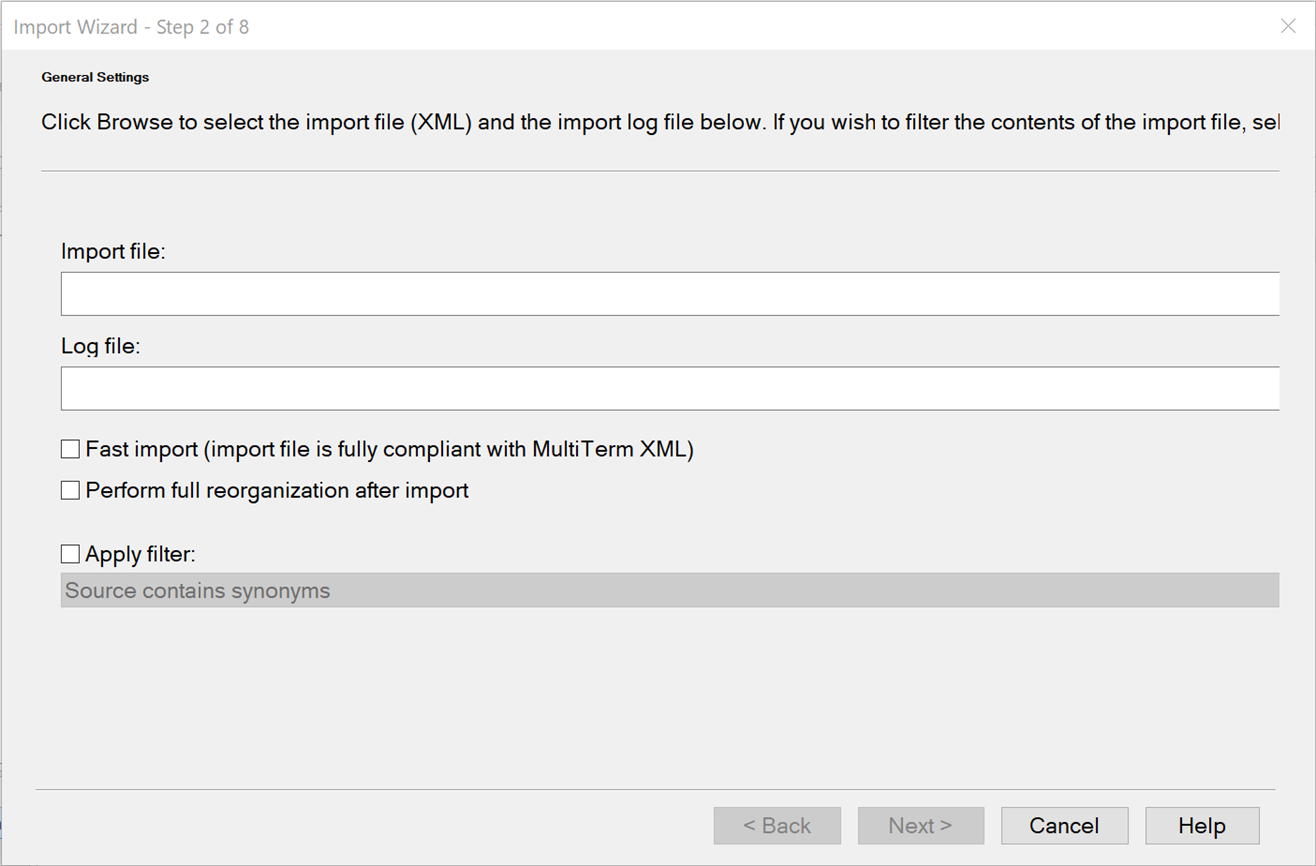 t
t
Generated Image Alt-Text
[edited by: Trados AI at 2:12 PM (GMT 0) on 5 Mar 2024]

Hello everybody,
Has anyone found a solution for the Browse Buttons of the MultiTerm. I know it is a silly issue, but I am really stuck.
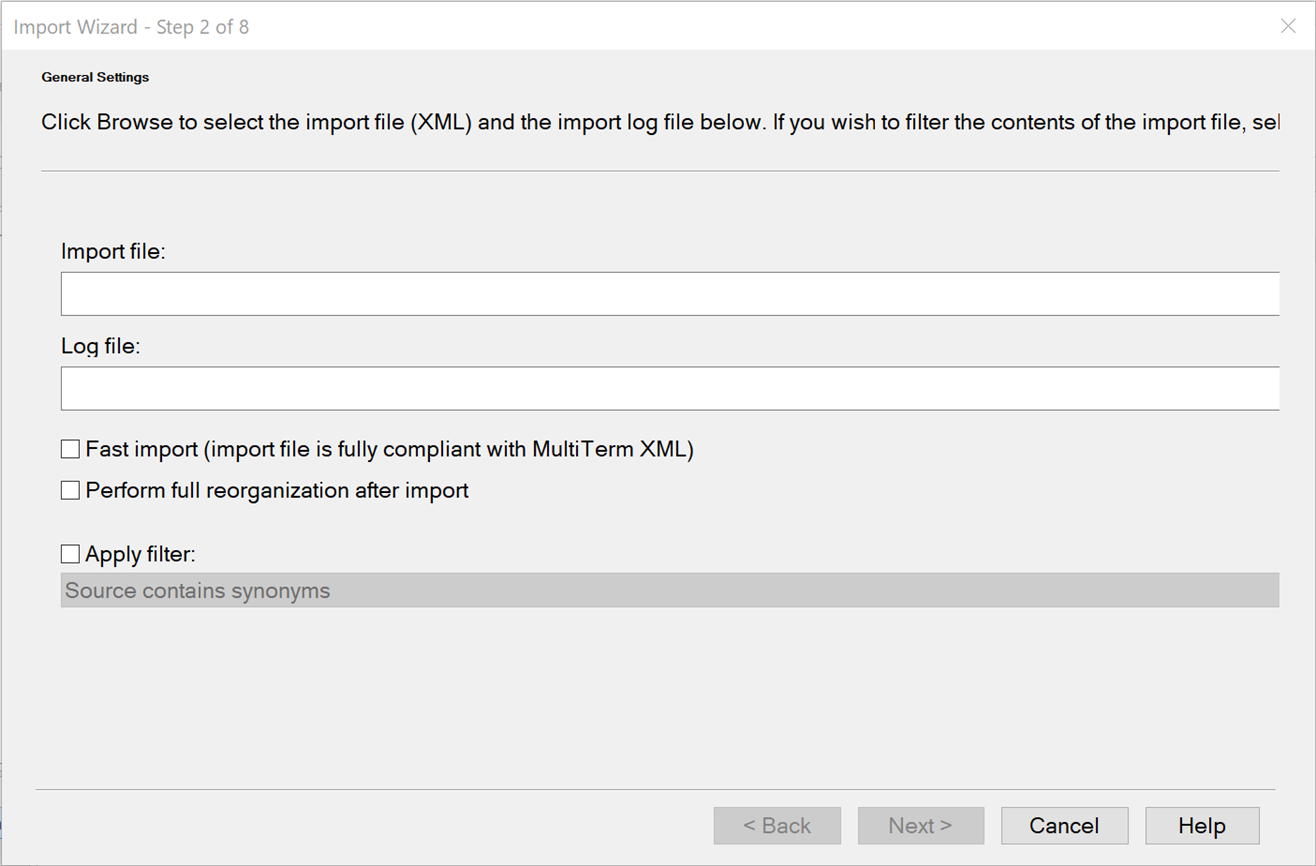 t
t

Hi Walter,
Unfortunately, none of these remedies worked. However, I found an advice somewhere else to solve the problem, though it does look professional for Trados. The trick is to place the cursor in the text box, click tab and then the space bar and the file window pops up.
Thanks, appreciate your effort.

I am glad you found a workaround. However please keep in mind that this is not a Trados, but a Windows problem and you might see truncated windows in other applications. I therefore suggest that you solve the problem by checking your display settings in Windows.
What screen resolution do you use on your monitor?

I am glad you found a workaround. However please keep in mind that this is not a Trados, but a Windows problem and you might see truncated windows in other applications. I therefore suggest that you solve the problem by checking your display settings in Windows.
What screen resolution do you use on your monitor?
