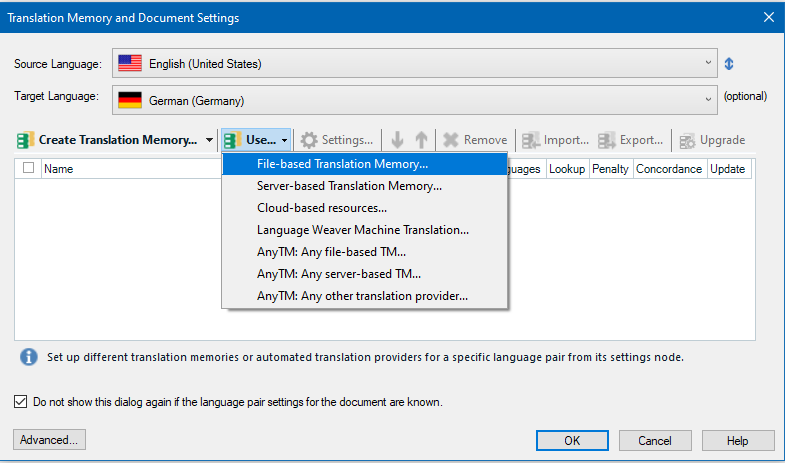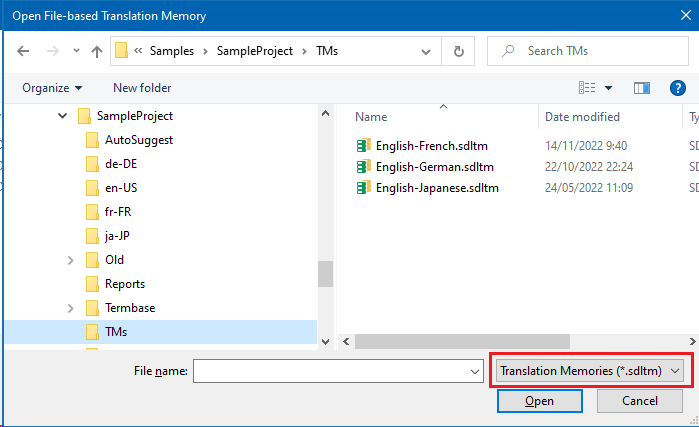I've got Trados and Multiterm 2022 licence. Very often I've problems in charging my multiterm (in the right language pair) into my Trados projects.
If I create a new project and I go on Project Settings trying to add my Multiterm when I select "add multiterm based on a file" and I look for it, Trados doesn't find it. I tried many times to restart my pc and Trados and to delete and recreate a new project but nothing change. I need to solve the problem as fast as I can. I Tried to contact the customer service chat but the were not able to solve my problem and suggested me to contact you as technical team. I can add some photos if you need them. Looking forward to read soon your kind reply, I thank you very much and I wish you good work.


 Translate
Translate