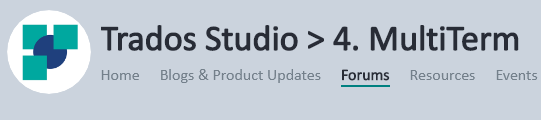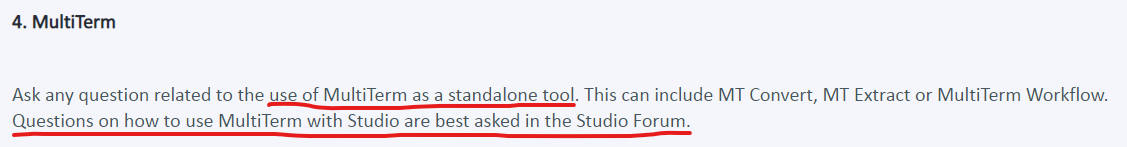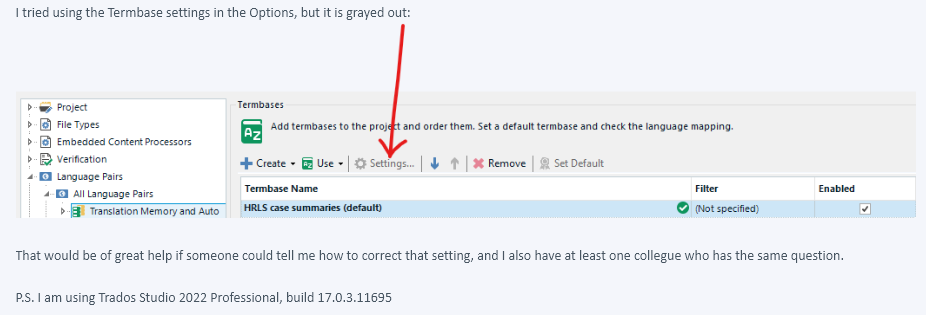When creating a Termbase, you have the option to make the sorting case-sensitive (see image below), but how can we then change that setting to case-insensitive?
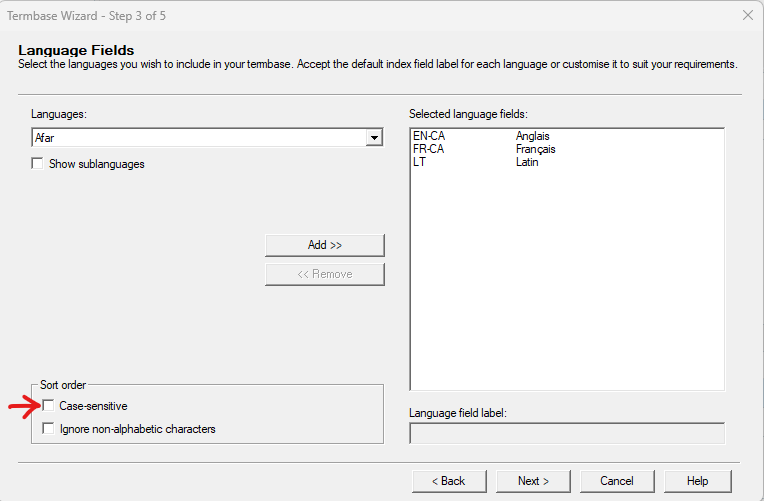
For now, it looks like this in the Termbase Viewer (or “Afficheur de base terminologique”, in the French version):
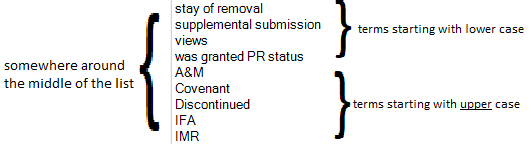
However, I would like the whole list to be in non-case-sensitive alphabetical order, so that, for example, “A&M” would be at the very start of the list, as opposed to after “z” with the current setting.
I tried using the Termbase settings in the Options, but it is grayed out: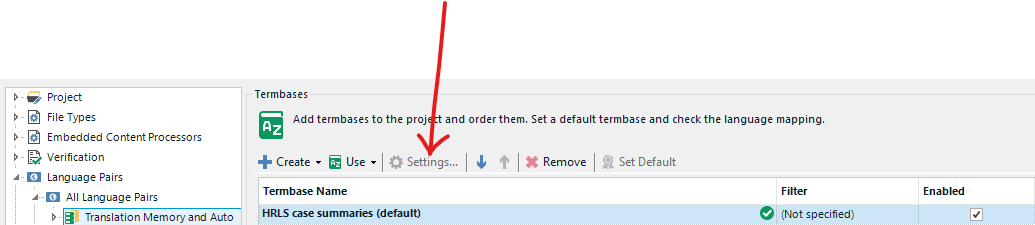
That would be of great help if someone could tell me how to correct that setting, and I also have at least one collegue who has the same question.
P.S. I am using Trados Studio 2022 Professional, build 17.0.3.11695
Generated Image Alt-Text
[edited by: Trados AI at 2:15 PM (GMT 0) on 5 Mar 2024]


 Translate
Translate