Hi,
How do you delete all dupplicated terms? When I import an external TermBase, the process add all known terms.
Thanks
Kind regards
Stéphanie

Hi,
How do you delete all dupplicated terms? When I import an external TermBase, the process add all known terms.
Thanks
Kind regards
Stéphanie

Open Multiterm and look under the advanced search dropdown:
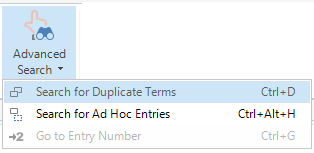
The results will appear in the hitlist along with their entry ID:
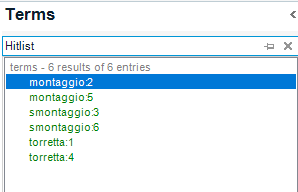
Delete the ones you don't need.
When I import an external TermBase, the process add all known terms.
Which option did you use? Out of the box you get three options and the second and third both offer synchronisation options:
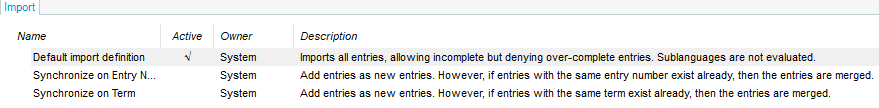
If you used the default then that's why you have this problem. Hopefully you also backed up your termbase before doing any kind of import operation and can more easily recover that by deleting duplicates?
If your termbase is a simple structure, and if you didn't back up, then you may find it faster to convert to Excel using the Glossary Converter from the appstore and then remove the duplicates quickly and easily in Excel. Finally convert the Excel back to a termbase with the Glossary Converter.:
Paul Filkin | RWS
Design your own training!
You've done the courses and still need to go a little further, or still not clear?
Tell us what you need in our Community Solutions Hub

Hello Paul
We've got the same problem. We did "search for duplicate terms" and there are many of them. How can we delete them automatically? (Excel didn't help and we can't go back to the initial TB state)
Thanks for your piece of advice!
Aurélie

Hello Paul
We've got the same problem. We did "search for duplicate terms" and there are many of them. How can we delete them automatically? (Excel didn't help and we can't go back to the initial TB state)
Thanks for your piece of advice!
Aurélie
