Hello,
I struggled the whole morning with Multiterm, checking RWS older answers to this issue and trying to find solutions, not to avail.
My software:
Multiterm: 2019 15.0.2.49020
Studio: 2019 SR1 15.1.2.48878
No updates available (I checked it on my Licenses page on RWS/SDL Trados website).
Termbase is NOT read-only.
I created today a new Termbase for a new topic. I try to enter a New Term, I cannot save it (the Save/edit buttons are grey and inactive - Additionally, the error message is unspecific – it just says: one or two errors occurred).
I tried to repair the Termbase, nothing changed.
I did reorganize the termbase, nothing changed.
I tried to export/import, but it does not work since it is a New Termbase that is empty (cannot recreate/rebuild).
I have an older Termbase, and I tried to add a new term, it worked without any issue.
So why can’t I add a new term in this new Termbase?
Thanks so much for your help,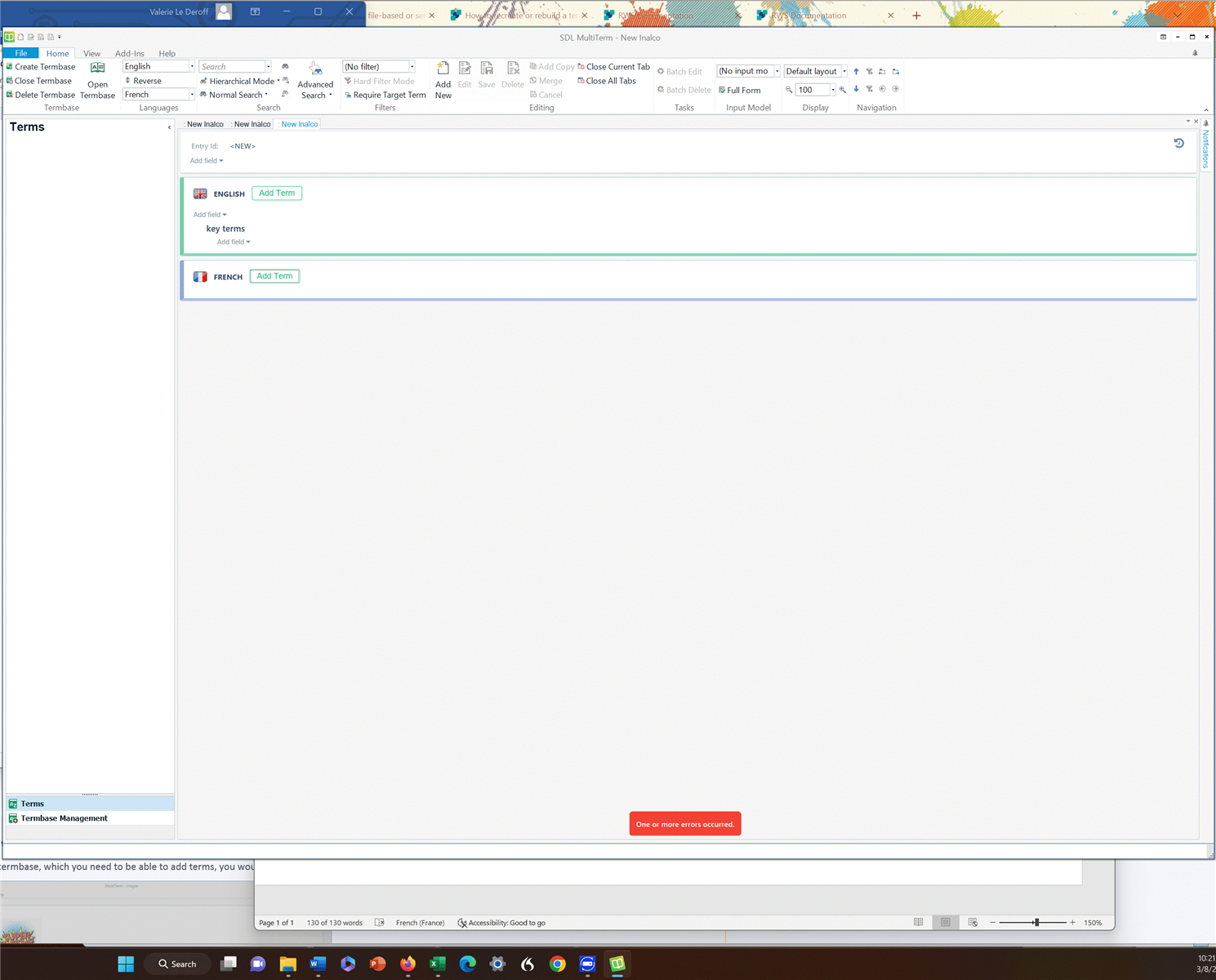
Valerie
Generated Image Alt-Text
[edited by: Trados AI at 2:17 PM (GMT 0) on 5 Mar 2024]


 Translate
Translate


