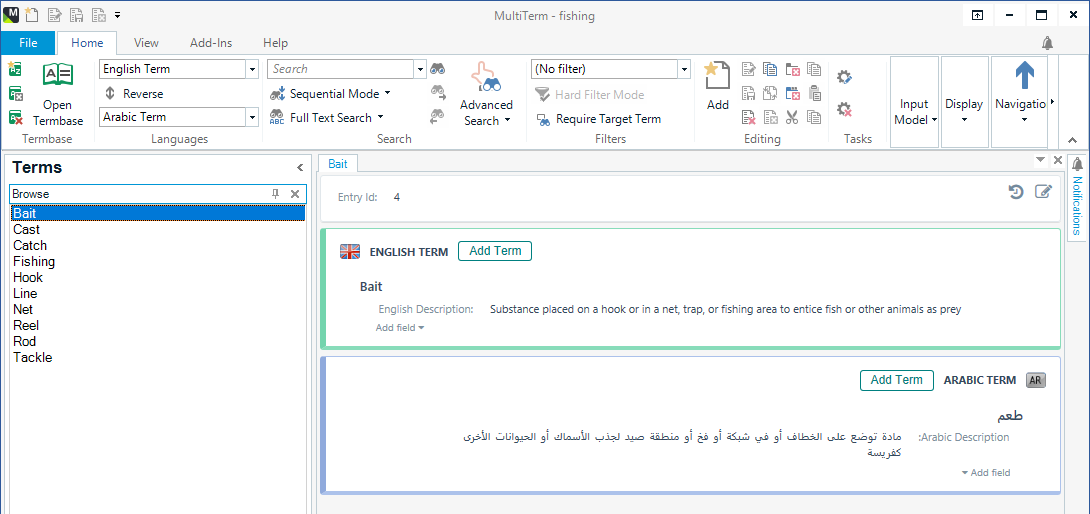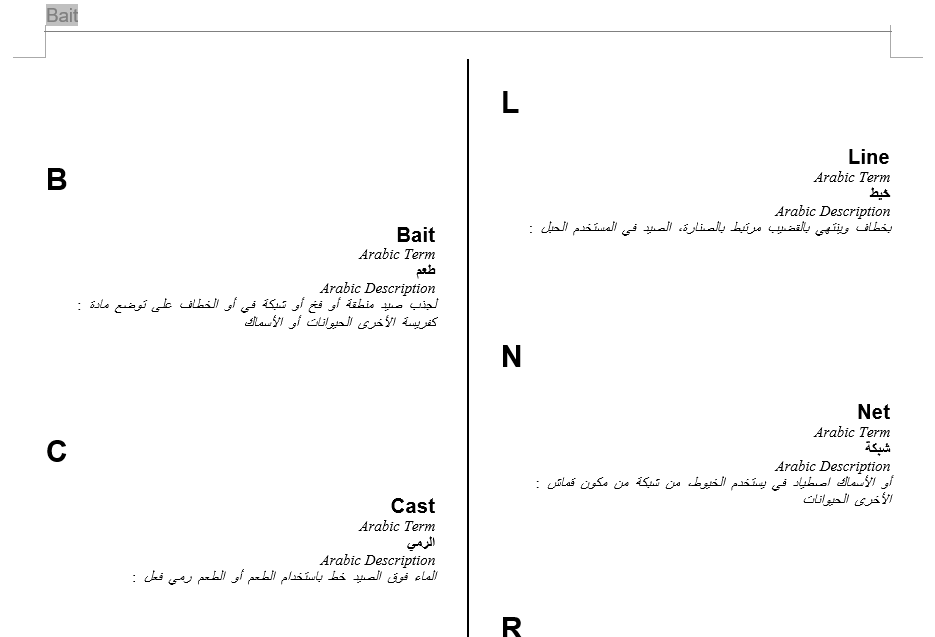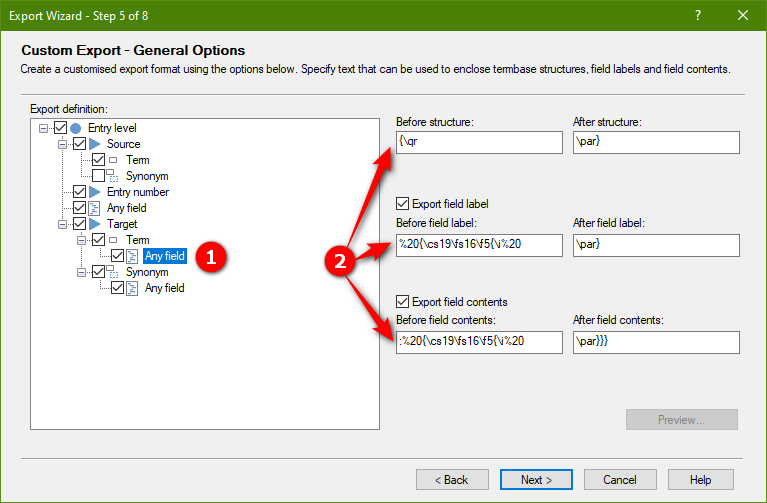Dear Colleagues,
I hope you are all doing great.
This feature in multiterm does not support exporting the Word file into a properly formatted text, that is both fit for RTL and LTR together! Where can I access this definition file to be able to customize it? Also there should be really more development to that important feature to allow the user to choose among different word export templates and be able to produce the text in a format that is user friendly and according to the user customization.
Please let me know at your earliest convenience, as I was very disappointed yesterday when I wanted to help my daughter in her university project.
gateway.sdl.com/communityknowledge
Thanks a lot.
Sameh


 Translate
Translate