For the past three months, I've been trying to use SDL MultiTerm 2017 Extract on school's desktop computer for students to extract terms. However, each time I went through the setting-up process normally, it never shew me the term list extracted (as shown in the photo below).
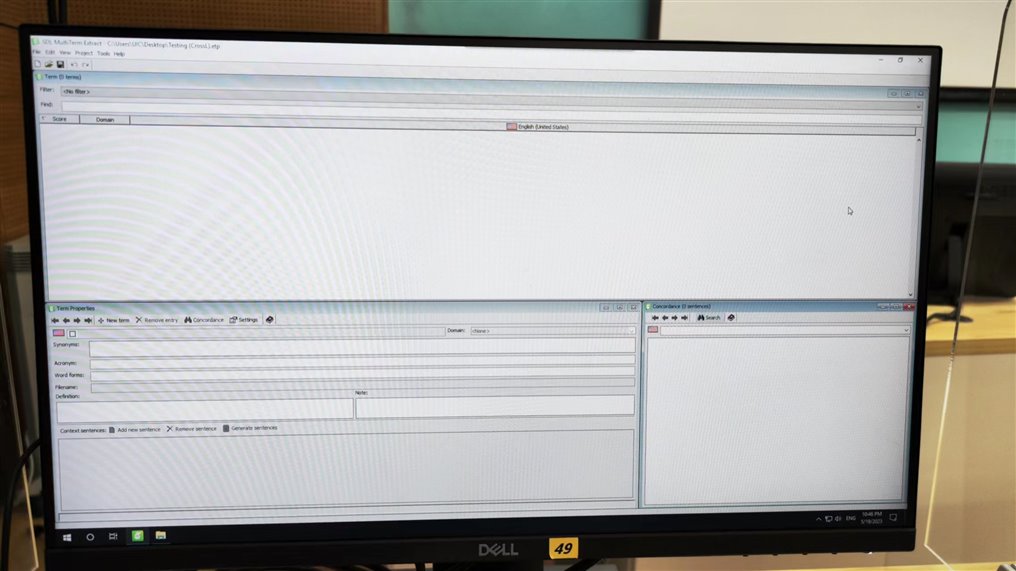
But the exactly same software works quite well on my teacher's computer. I noticed that everytime a prompt asking users to confirm would appear before the list was shown (again, please see the picture below), which never happened in students' computers.
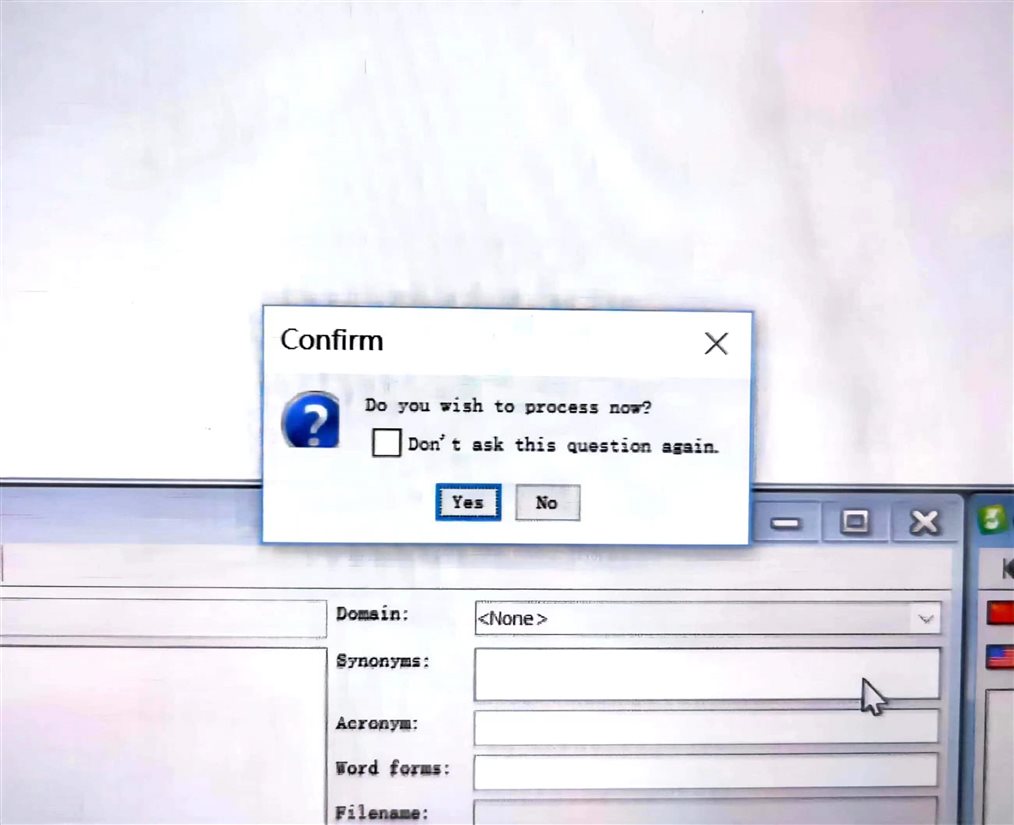
Therefore, I think the problem is merely because there is no prompt for confirm after the setting-up process. So, my question is how to make the prompt appears?
Generated Image Alt-Text
[edited by: Trados AI at 2:18 PM (GMT 0) on 5 Mar 2024]


 Translate
Translate
