I recently created a termbase (in Trados). Now I wanted to change the internal structure.
Apparently this is not possible.
Do I always have to create the termbase correctly the first time?
How can I change the structure afterwards?

I recently created a termbase (in Trados). Now I wanted to change the internal structure.
Apparently this is not possible.
Do I always have to create the termbase correctly the first time?
How can I change the structure afterwards?

Hello! To change the internal structure of a termbase in Trados MultiTerm, you'll need to recreate the termbase, edit it, and then import the edited content. Here's a step-by-step guide:
Step 1: Open the affected termbase in Trados MultiTerm.
Step 2: Save the termbase definition via Termbase Management > [termbase name] > Definition >> Right-click > Save.
Step 3: Export the termbase using the Default export definition via Termbase Management > [termbase name] > Export > Default export definition >> Right-click > Process.
Step 4: Create a new termbase (File > New > Create Termbase) using the termbase definition from step 2.
Step 5: Edit the definition and add a field with the desired new name, and remove the old field via Termbase Management > [termbase name] > Definition> Right-click > Edit. The fields may be added and removed in step 4 of the Termbase Wizard and its Entry structure then defined in step 5.
Step 6: Edit the export from step 3 according to the instructions provided.
Step 7: Import the export created in step 3 after it was edited via Termbase Management > [termbase name] > Import > Default import definition >> Right-click > Process (Please make sure that the option "Perform full reorganization after import" is activated).
To edit the export, you need to download the text editor Notepad++ and follow the steps provided. To make changes to multiple files all at once, change to the tab "Find In Files" to specify a folder and if needed a filter.

I triggered the AI answer on your behalf as I was interested to see what it said:
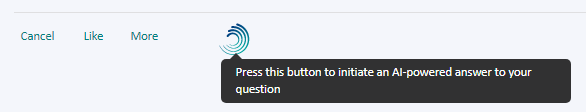
It's not bad in fact... but if you want to reply follow the instruction that only you can see!
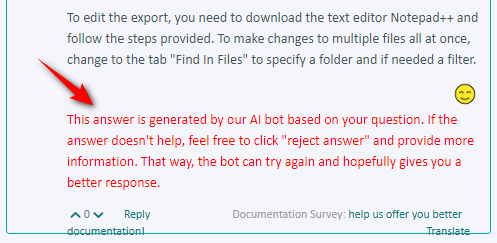
Alternatively, use the Glossary Converter from the appstore to make your changes in Excel and then create a new one based on the model you want.
Paul Filkin | RWS Group
________________________
Design your own training!
You've done the courses and still need to go a little further, or still not clear?
Tell us what you need in our Community Solutions Hub

Hi,
as long as wish to extend your termbase definition (means preserve the internal structure as you call it, and just add new fields and values) there's no problem to do so. But if you want to reduce your termbase definition (remove fields) the only way to achieve this is export your data, setup a new termbase and import your conveniently transformed export data into your new termbase. PD: A termbase is an organic/living creature, i.e. your termbase definition requires adaption according to different needs over time. "Correct" would not mean "one and only everlasting" rather than wisely designed termbase anticipating possible future use scenarios in order to reduce the need for changes to your termbase definition.
Best wishes, Detlef

Thank you very much for your very kind reply, Mr. Reineke!
I will start with a compact termbase, then add more fields as needed. This limits the selection fields and makes everything clearer.
Often there are selection fields for singular/plural/neuter. I don't want to use that for now. I only want to enter terms in the singular form, since the plural form is usually automatically recognized or assigned to the singular form.
For the time being, I also don't want to define a field for the part of speech (noun, verb, adjective). I primarily want to record nouns, since these are technical terms.
Of course, one could also capture verbs or adjectives. But I think that we are already getting a little way into the area of controlled language here.
In principle, one could capture just a few verbs to have better consistency (switch on, confirm, press, tighten, ...).
It certainly makes sense, if people think about, which words they want to enter specifically or how many selection fields they want to define at the beginning. This allows to save effort and helps to focus on the important things. Expanding the fields is possible at any time, as you have explained very nicely. :)

Hi Andreas,
you're welcome. Your procedure is a quite frequent scenario. As stated, extending your database definition should be no problem. Only if you wish to modify the structure using existing fields or reduce your database structure you need to create a new termbase, export, transform, and reimport. The trickier part here is the transformation. Of course, you could do this "by hand", but there are means to automate transformation and, thus, achieve better and faster results. If you need help, let me know.
Best wishes
Detlef

Thank you very much for your very kind support, Mr. Reineke!
As I see, you are a real expert in this field. :)
You have published in the tekom paper "Terminologiearbeit für Technische Dokumentation", which I have in front of me.
Before I start with terminology work, I will inform myself in detail, as it is really an extensive and complex topic.
Above all, I would like to see which possibilities there are in the field of term extraction. Of course, it would be especially nice to capture the terms multilingually, with the help of the TM. Is something like this possible with MultiTerm, or do we need other tools for this?
