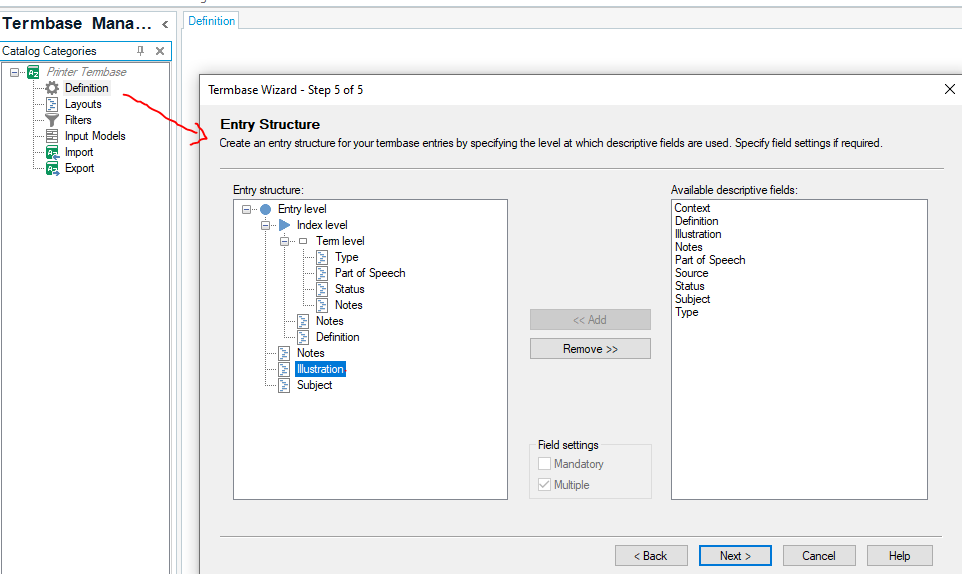I have a TB with 2 languages and some 10 descriptive fields at term level. Among those fields is a Definition and a Source field, both at the same level:
Term
Definition
Source
How can I move the Source field to a deeper level, so that I get this:
Term
Definition
Source
I have used the default export definition to create an xml file, I have created a new termbase and moved the Source field one level down, but after importing the xml file in the new termbase, the Source field is still at the same level as the Definition field.
I suppose I have to change the level of the Source field in the xml file, but I don't know how to do this?
Tank you for your help
Joël Rooms


 Translate
Translate