After the lost of Deepl Multiterm is also no longer available. I do not know how to proceed with my work.

After the lost of Deepl Multiterm is also no longer available. I do not know how to proceed with my work.

After the lost of Deepl Multiterm is also no longer available. I do not know how to proceed with my work.
As already explained... try View -> Reset Window Layout.
Also make sure you also updated Multiterm. If you only updated Studio that could lead to problems for you.
Paul Filkin | RWS Group
________________________
Design your own training!
You've done the courses and still need to go a little further, or still not clear?
Tell us what you need in our Community Solutions Hub

Dear Paul,
Thank you so much.
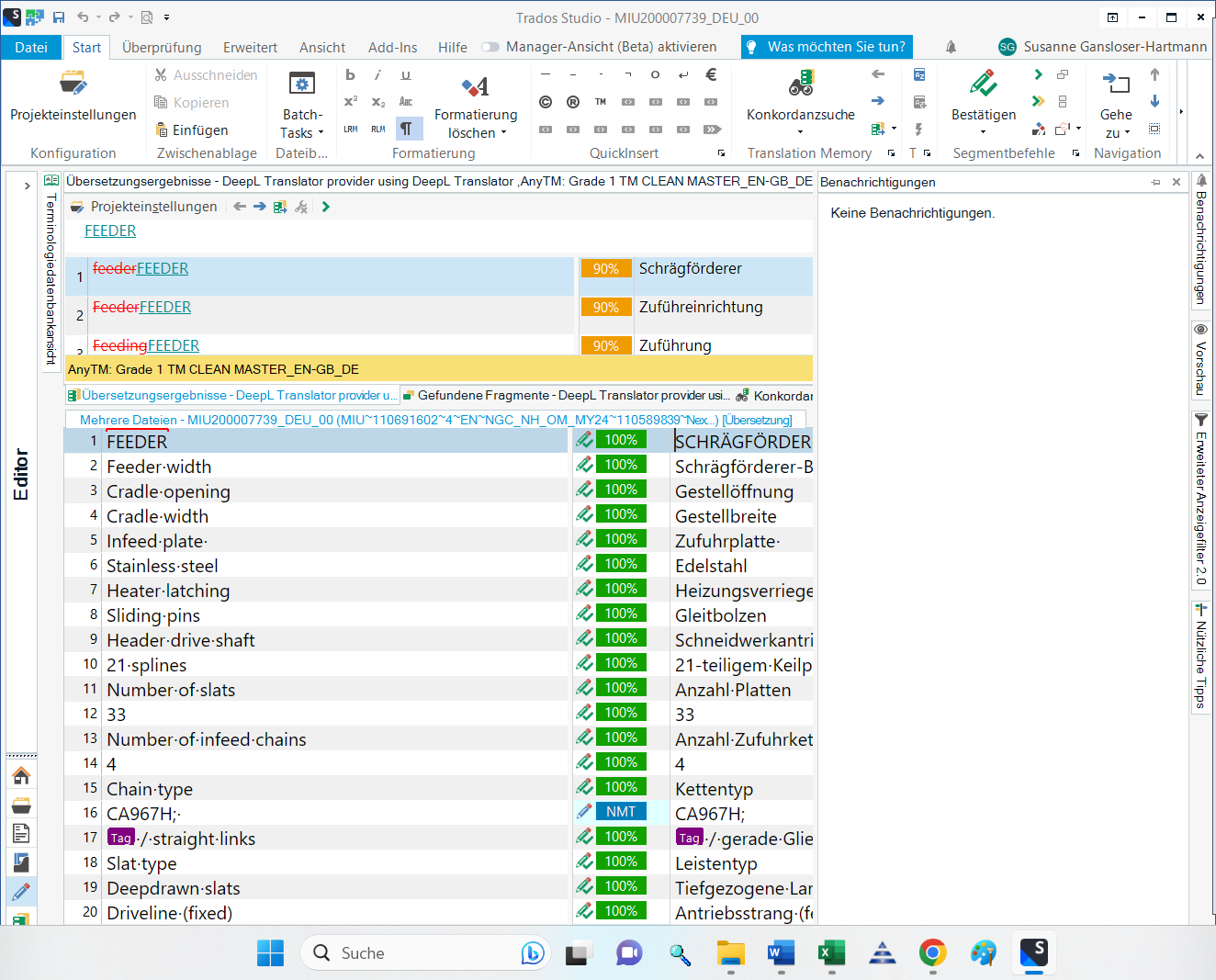
This was your workaround:
Please delete the following folders and then reinstall your plugins after making sure you have the latest ones for your product, either from the appstore at https://appstore.rws.com/ or by using the integrated appstore in Trads Studio:
c:\Users\%username%\AppData\Roaming\Trados\Trados Studio\17\Plugins
c:\Users\%username%\AppData\Local\Trados\Trados Studio\17\Plugins
c:\ProgramData\Trados\Trados Studio\17\Plugins
If you have manually downloaded your plugins from the AppStore then double click them to install them again, or preferably download the ones you want and install them via the integrated AppStore in Trados Studio.
Do not try to reuse plugins you had from an older version
