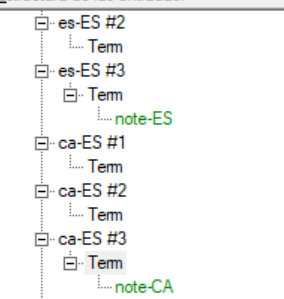I have two languages (BG and EN-GB) and one descriptive field (Example). Is there a way to define the language of the descriptive field, so it can appear under the correct language?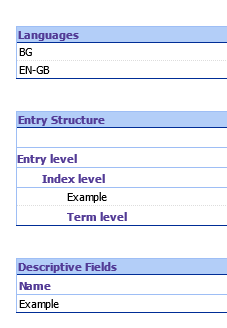
 As it is visible in the second screenshot, the example is in English but it appears in the Bulgarian field. Is it possible to define it, so it goes to the correct language automatically, instead of having to copy-paste it manually for all terms in the glossary?
As it is visible in the second screenshot, the example is in English but it appears in the Bulgarian field. Is it possible to define it, so it goes to the correct language automatically, instead of having to copy-paste it manually for all terms in the glossary?
Generated Image Alt-Text
[edited by: RWS Community AI at 7:02 PM (GMT 0) on 14 Nov 2024]


 Translate
Translate