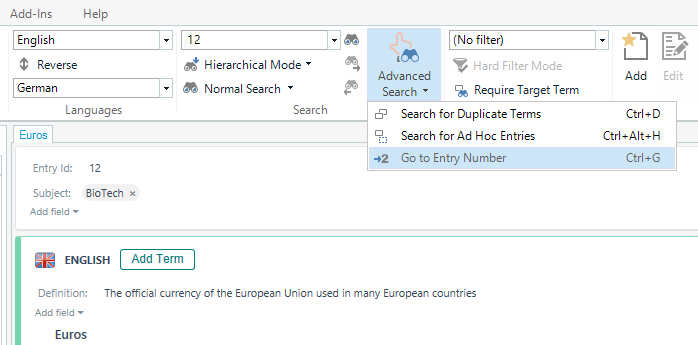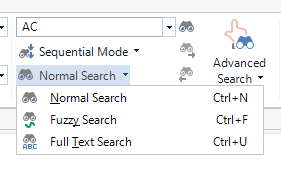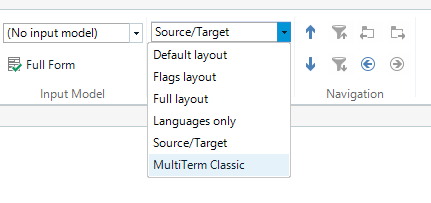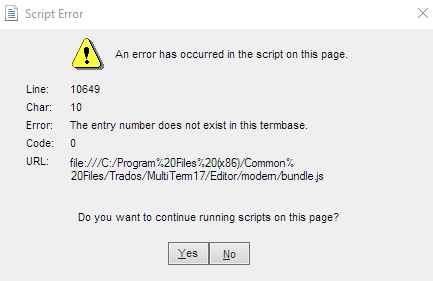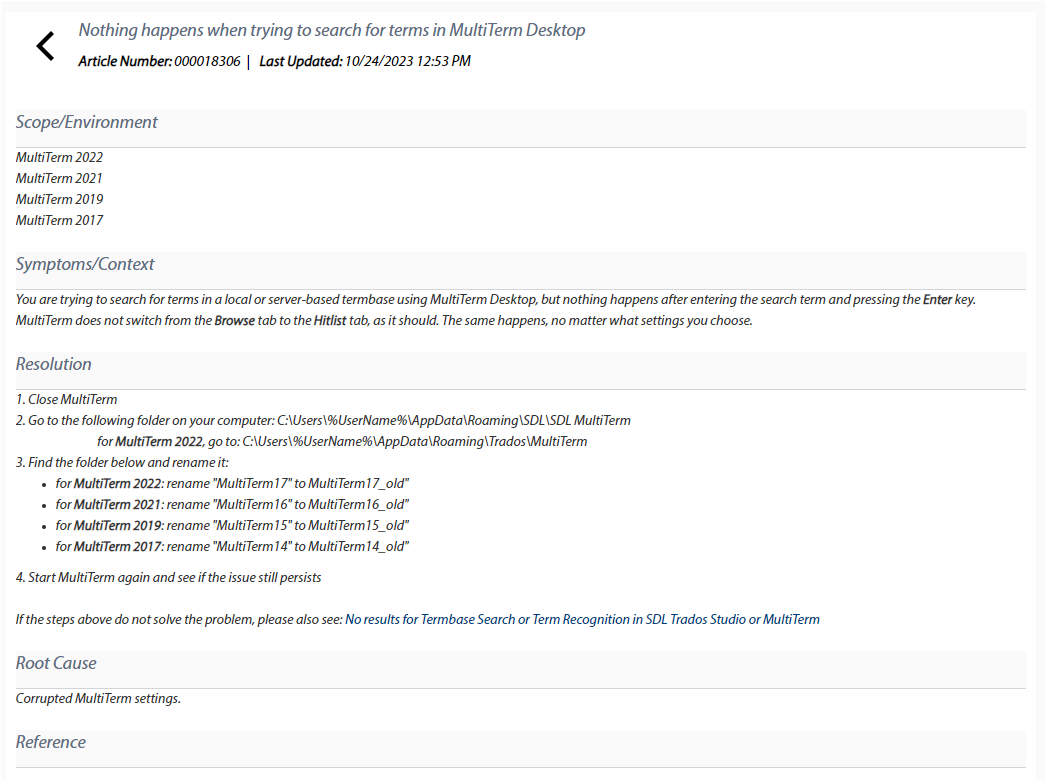Hello,
I have been trying for a while to research terms in my MultiTerm term base, but never managed to make it work: nothing happens. I just made the latest upgrade for MultiTerm 2022, with no success.
However, the buttons to search the term before and after seem to work since a window appears saying that I no other term corresponds to my request.
I checked that :
- The term I was looking for existed in both languages in the entries;
- I set the research in the right source and target languages;
- I did not apply any filter;
I also tried every display modes and research parameters;
Reset the interface;
Used the option "Reorganise", which only eased the browse on the term list on the left, but nothing more.
If anyone has a suggestion, I would be happy to hear it.


 Translate
Translate