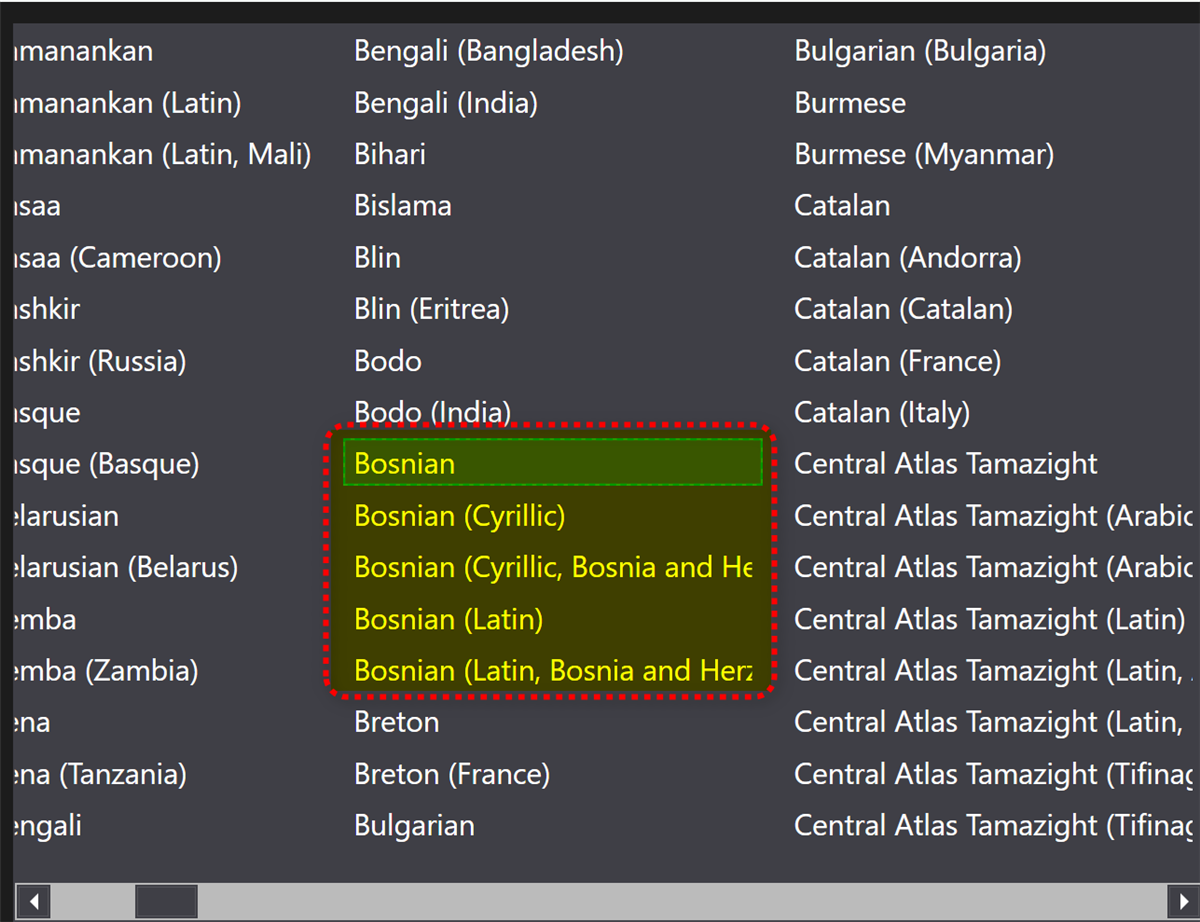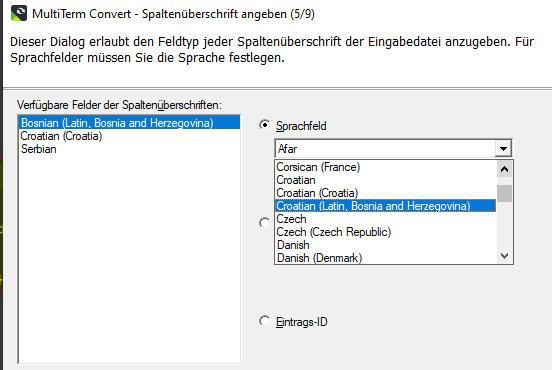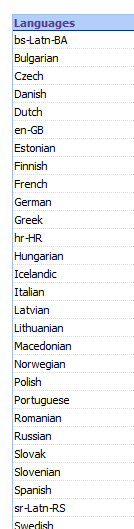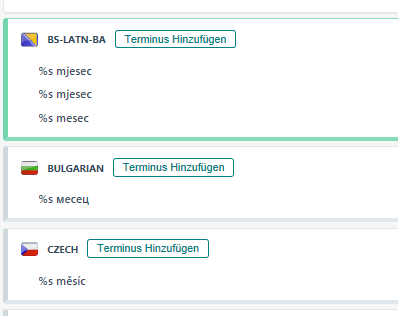I try to import Glossary from Excell with 30 langugages. First I convert the Excell-File with Multiterm 2022 Convert to an Multiterm XML File, then I try to import in Multitermbase. All languages are imported correct, only the languages Bosnian, Croatian and Serbian are imported to one of them with 3 entries. I want to have the terms in TDB with correct languages, but I didn´t find the way, how to do it.



Generated Image Alt-Text
[edited by: RWS Community AI at 1:22 PM (GMT 1) on 23 May 2024]


 Translate
Translate