Hi there, I have a question regarding SDL Multiterm. I cannot activate the flags layout so that the source and the target terms are not indicated. Can anybody help here? Thank you! Best, Eva

Hi there, I have a question regarding SDL Multiterm. I cannot activate the flags layout so that the source and the target terms are not indicated. Can anybody help here? Thank you! Best, Eva

Why not? What happens and what, and where, have you tried?
Paul Filkin | RWS
Design your own training!
You've done the courses and still need to go a little further, or still not clear?
Tell us what you need in our Community Solutions Hub

Why not? What happens and what, and where, have you tried?
Paul Filkin | RWS
Design your own training!
You've done the courses and still need to go a little further, or still not clear?
Tell us what you need in our Community Solutions Hub

Hi Paul, Thanks for your reply. In the toolbar, the fields for the source and target terms are simply missing. I am sorry if my explanation is lacking further details.
The problem is, I have not really been using MultiTerm for ages and only do so on very rarec occasions . I am asking on behalf of my father who is 84 years old who is feeding his own database of German-French-Italien vocabulary which is excellent. From time to time he is struggling with the software. I am trying to help the best I can, but it is difficulut because he lives far away and we only see each other every 6 weeks or so. I would still appreciate if you could help. Thank you very much! Kind regards, Eva

This is quite tricky (for me anyway) to follow what you mean. The default layout in MultiTerm looks like this:
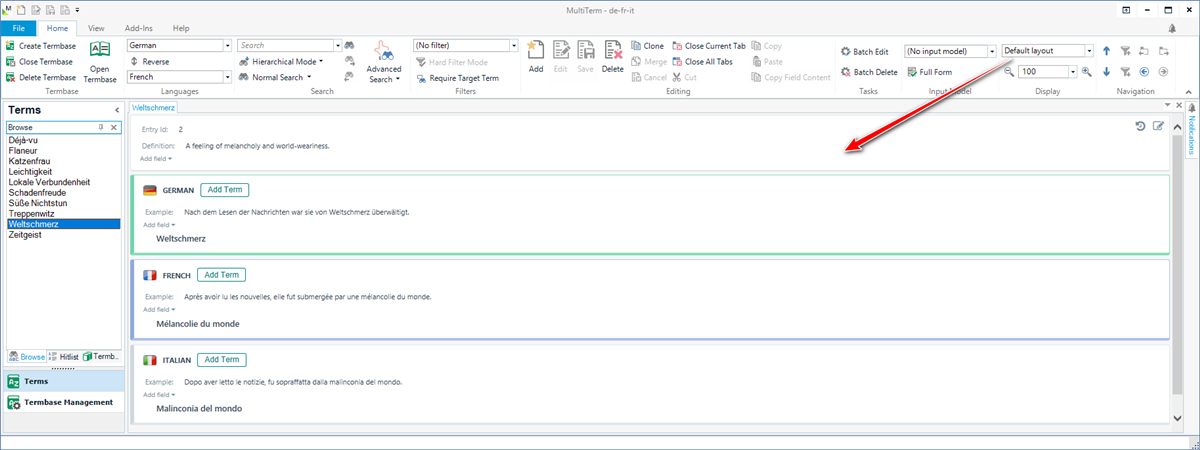
The Flags like this:
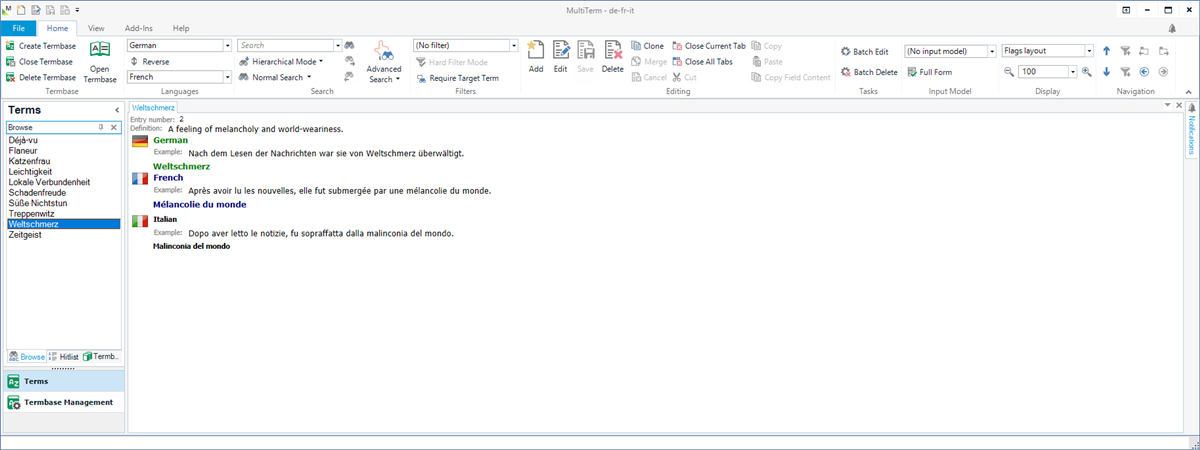
Does that help you to explain better what the problem is you are trying to resolve?
You can simply copy paste images into the forum if that helps?
Paul Filkin | RWS
Design your own training!
You've done the courses and still need to go a little further, or still not clear?
Tell us what you need in our Community Solutions Hub

Hi Paul,
Thanks so much!! I will look into this again and get back to you if I still need help.
Best wishes, Eva

Hi Paul, Finally I have been able to make a screenshot. The screen currently looks like this. There is no field for the source and the target term. Do you know how to fix this? Best wishes, Eva
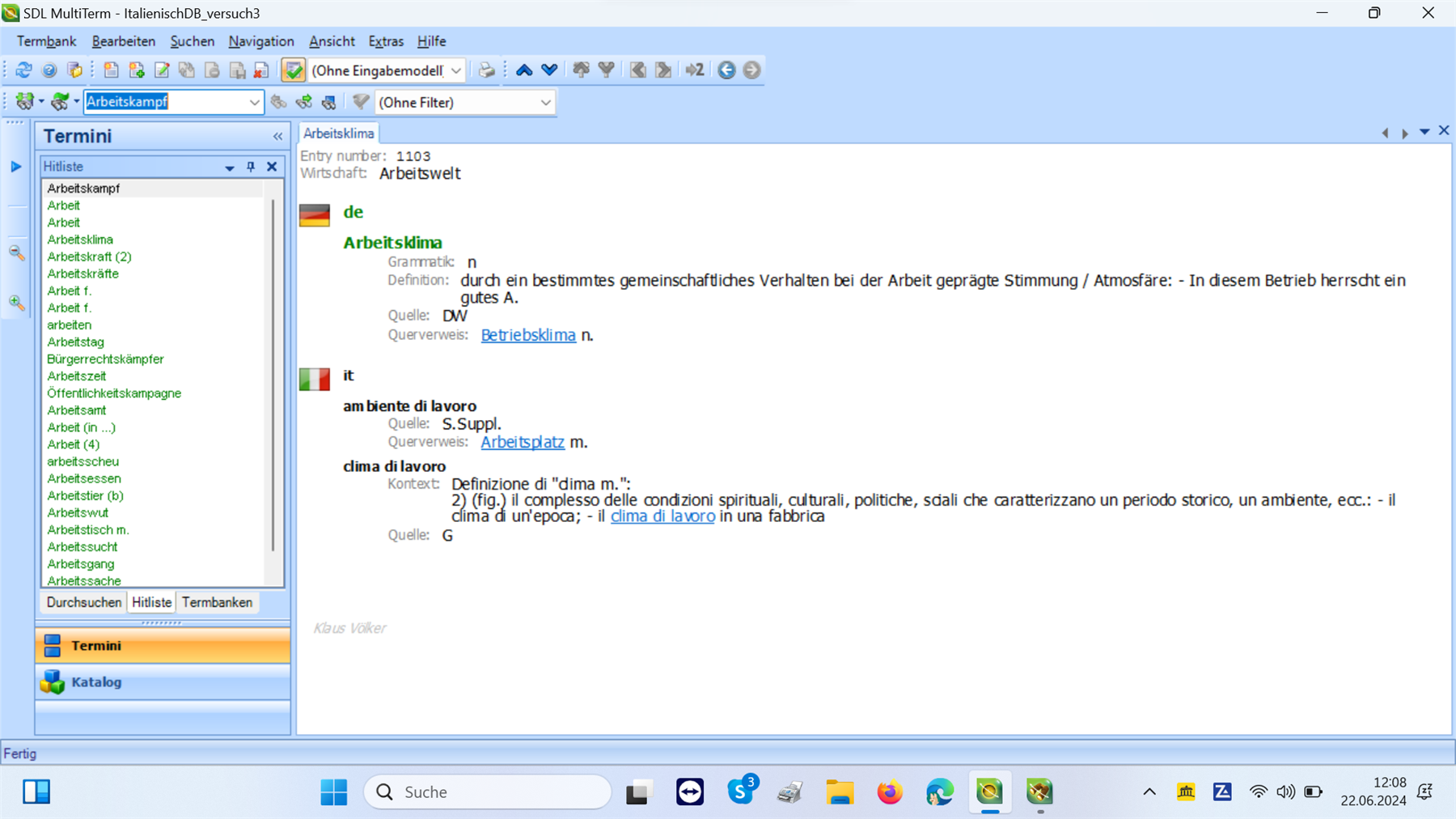

...There is also another screenshot of an error message. Sorry that it is in German. It says "error when reading the XML structure. Please check if the XML file is well formed. Root element is missing." Maybe this helps explain the error?
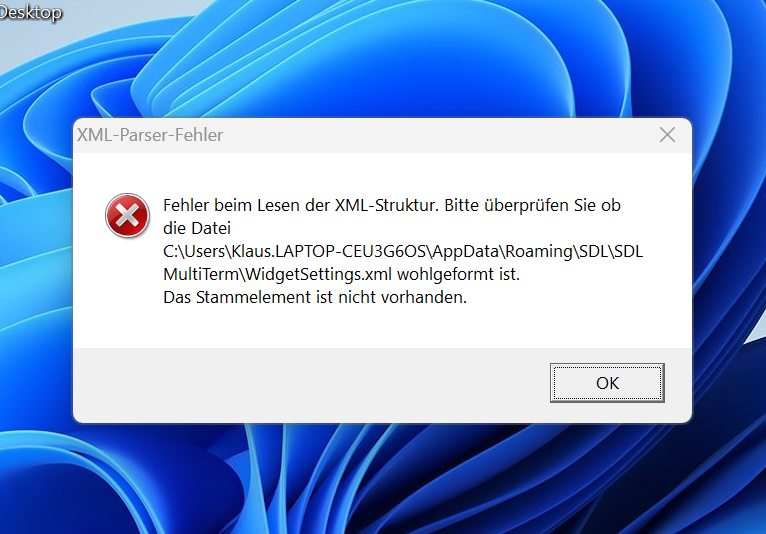

Hi Eva Voelker ,
This message is related to the MultiTerm Widget, which can be installed along with MultiTerm. If you (or your father) do not use it, the easiest way to get rid of the message would be to uninstall the MultiTerm widget. This can be done from the Control Center.
Best regards
Annette

Hi Annette, Thank you very much for your kind reply! We will try and do this. I also hope we will find a way to get rid of the main problem relating to the missing fields for the source and the target term. Best regards, Eva

Hi Daniel, Thank you very much. You are right, the terms themselves are inidcated in the actual entry. But the in the toolbar above, the fields for the source and target terms are missing. Unfortunately, I do not have Multiterm on my own computer which is why I cannot show you what I mean exactly. Sorry about this. Cheers, Eva
