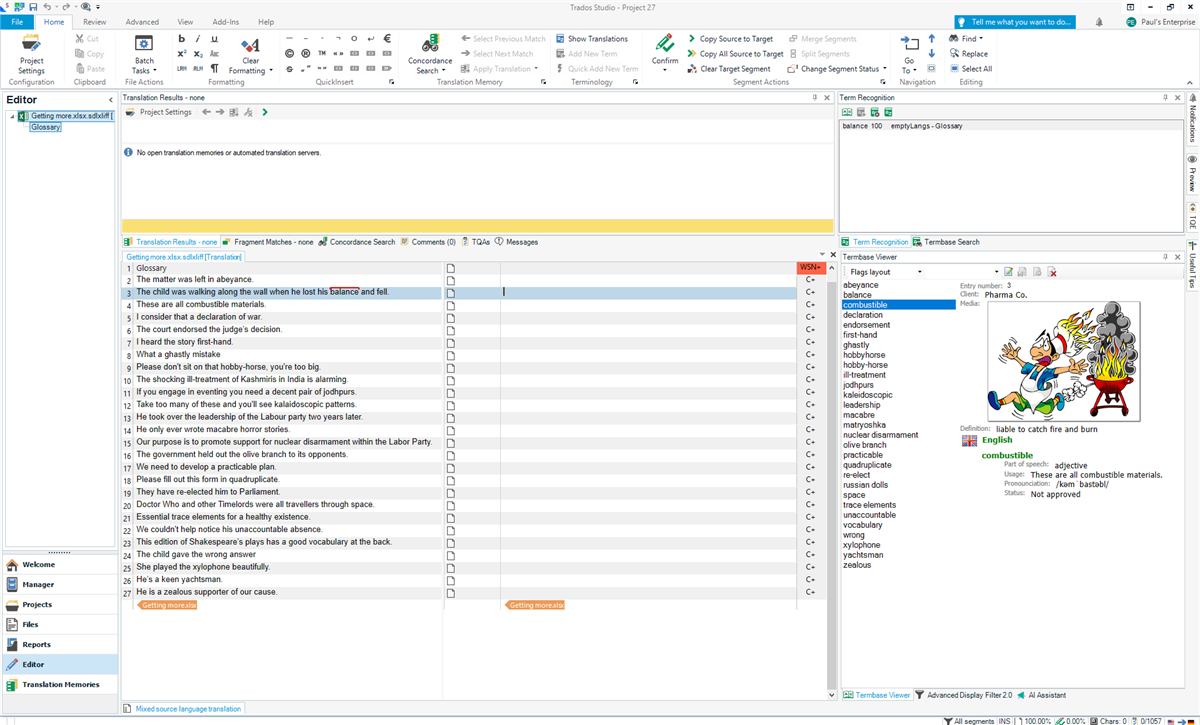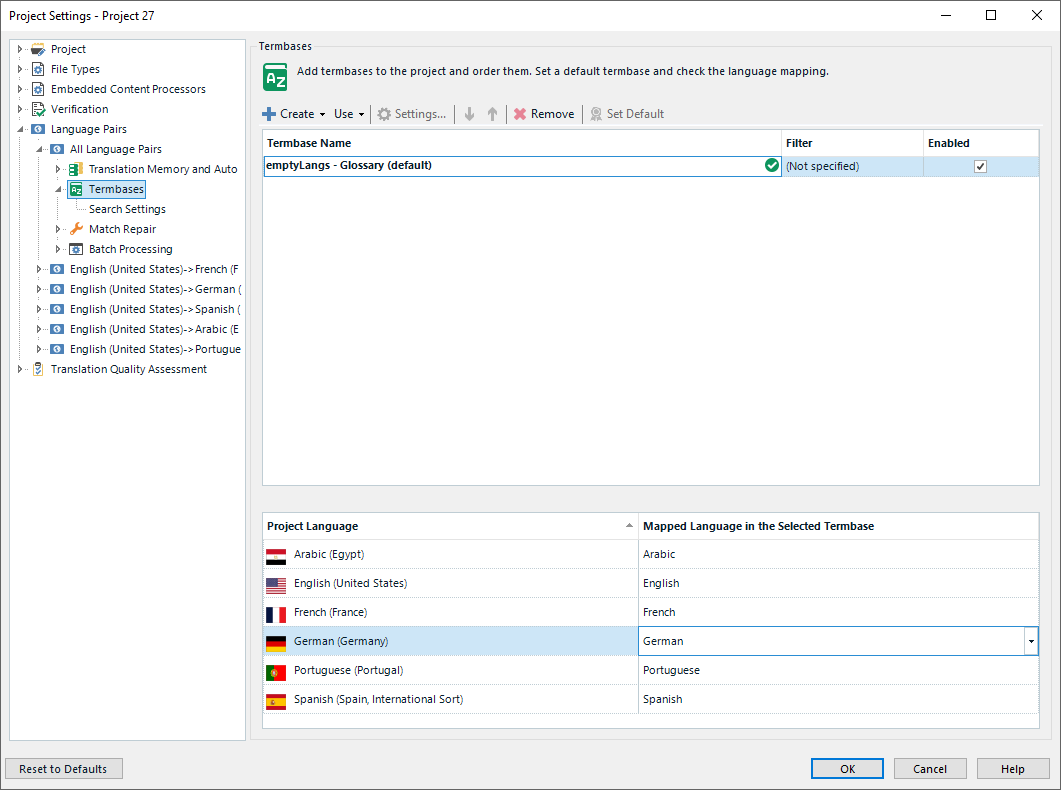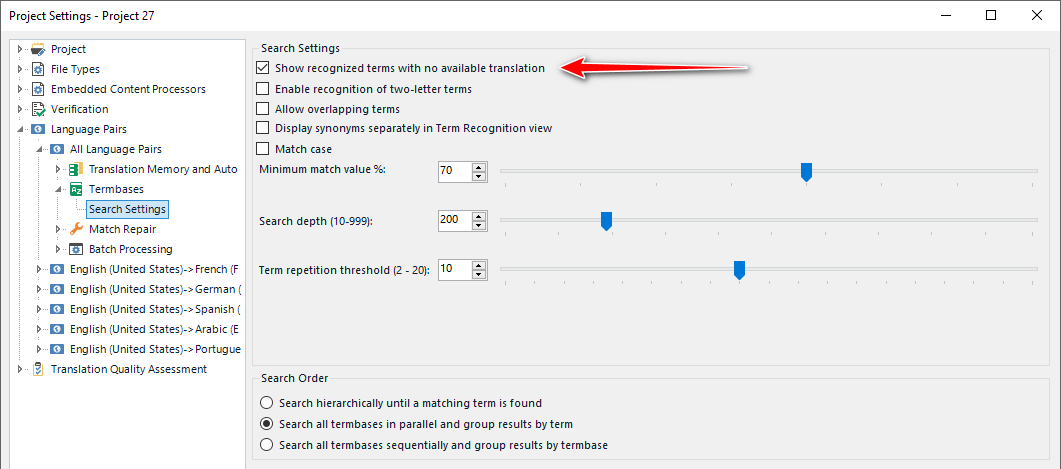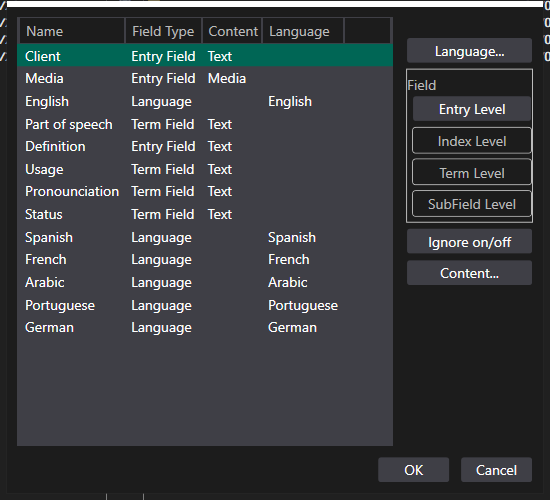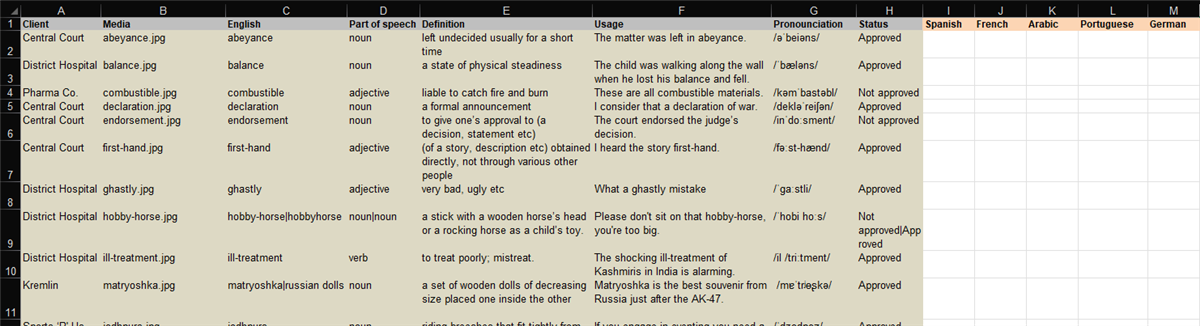Hi Trados Community Team,
I have a question regarding the creation of a monolingual glossary for English. Specifically, I would like to create a glossary with English as the only language to be used consistently when setting up projects in Trados Studio 2022.
The source language is always English, and the client typically provides clarification notes on how the English text should be translated—or if it shoul remain in English—along with screenshots, etc.. I want to compile this information into a glossary, ensuring it can be used each time I create a project.
Is it possible to create such a glossary within Trados, and can I use it across different projects, especially those with various target languages like Spanish, French, Arabic, Portuguese, and German?
I’d like to work from an Excel file containing the following columns:
English (the text to be translated),
Notes (clarification or instructions),
Files (file name where this term appears),
Product (specic product name),
Screenshot
I'll create the .sdltb file with the Glossary Converter tool.
Looking forward to your guidance.
Thank you!


 Translate
Translate