quand je cherche dans ma base tous les termes qui contiennent "portoir" et que je clique sur les jumelles rien ne se passe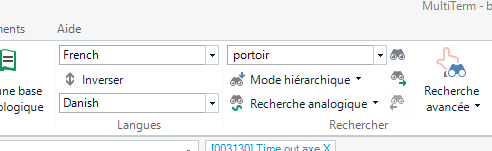
pourtant j'ai un certain nombre de fiches qui contiennent ce mot 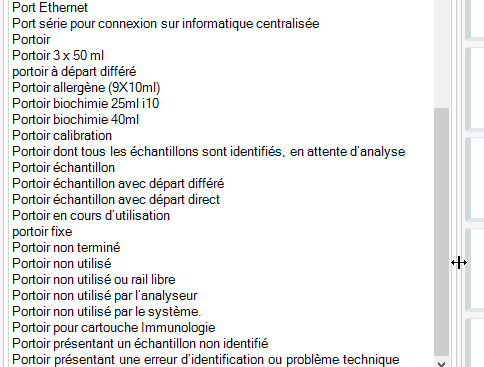
Generated Image Alt-Text
[edited by: RWS Community AI at 8:39 AM (GMT 1) on 18 Jun 2025]


 Translate
Translate
