Hi everybody,
I try to launch Multiterm 2024, in which two remote termbases were open before Windows decides to make an update.
I get the following boxes: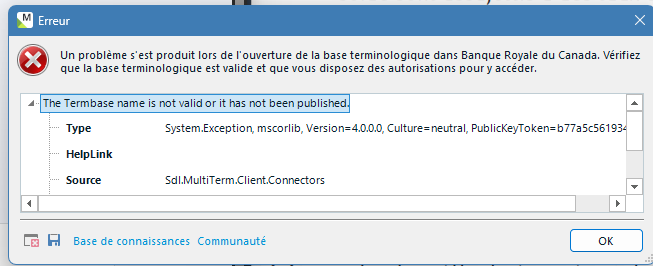
then
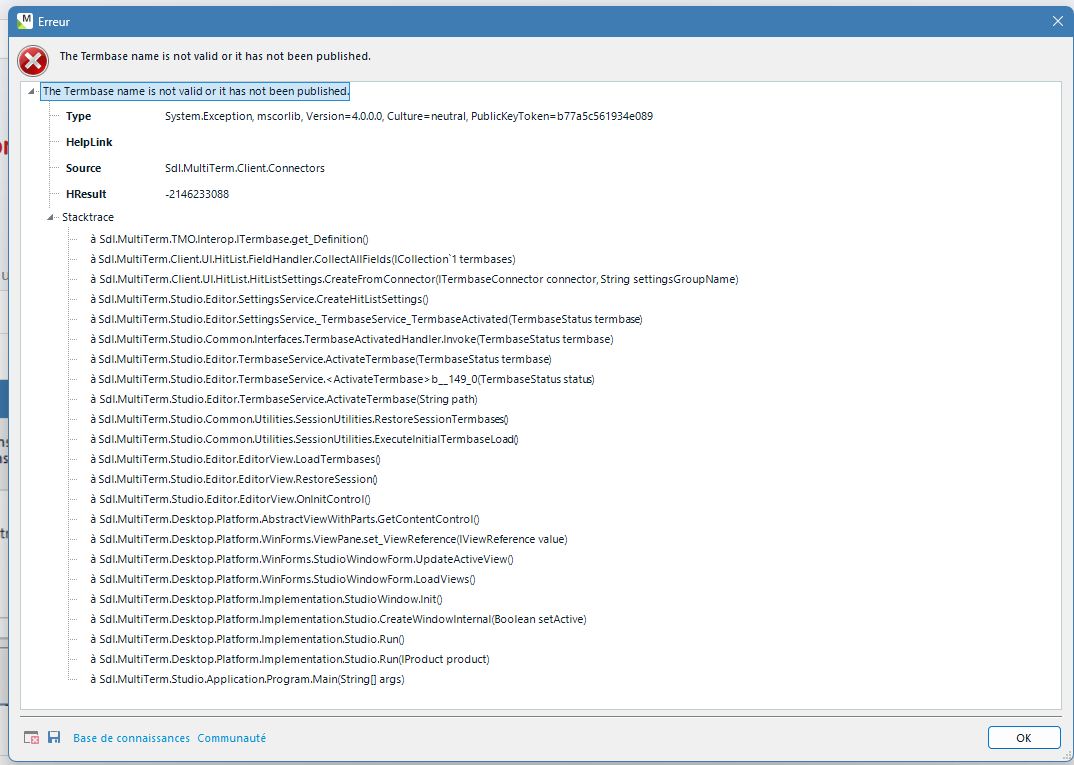
Then
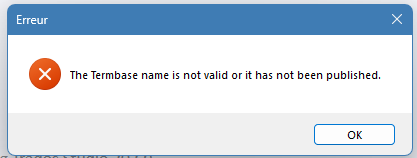
And the the process stops, and Multiterm does not open.
I can understand there are issues with a termbase, but how can a termbase loading or access issue prevent the software to launch?
That does not give any control to, e.g., try to re-establish the connection.
MultiTerm should be able to open even without loading the bases.
What a waste of time!
Generated Image Alt-Text
[edited by: RWS Community AI at 3:11 PM (GMT 1) on 1 Jul 2025]


 Translate
Translate
