Hello,
A problem has arisen over the last few days that I have been unable to resolve by repairing/reinstalling Multiterm.
No error message appears, just a blank panel.
I dont see any reason why this happened.
Any idea?
Thanks
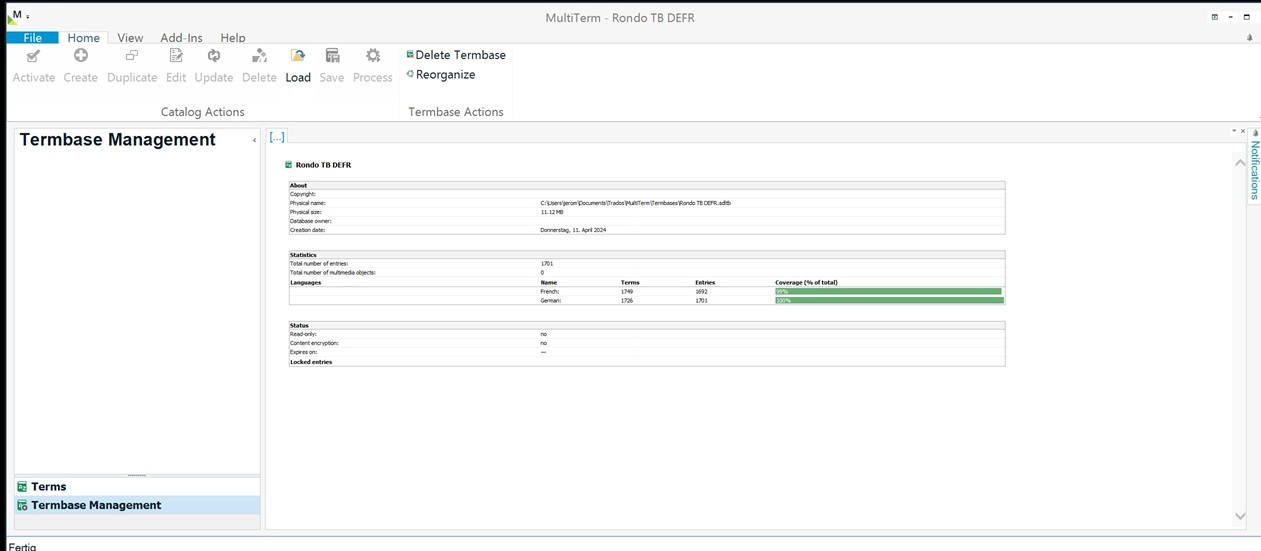
Generated Image Alt-Text
[edited by: RWS Community AI at 2:11 PM (GMT 1) on 14 Jul 2025]


 Translate
Translate
