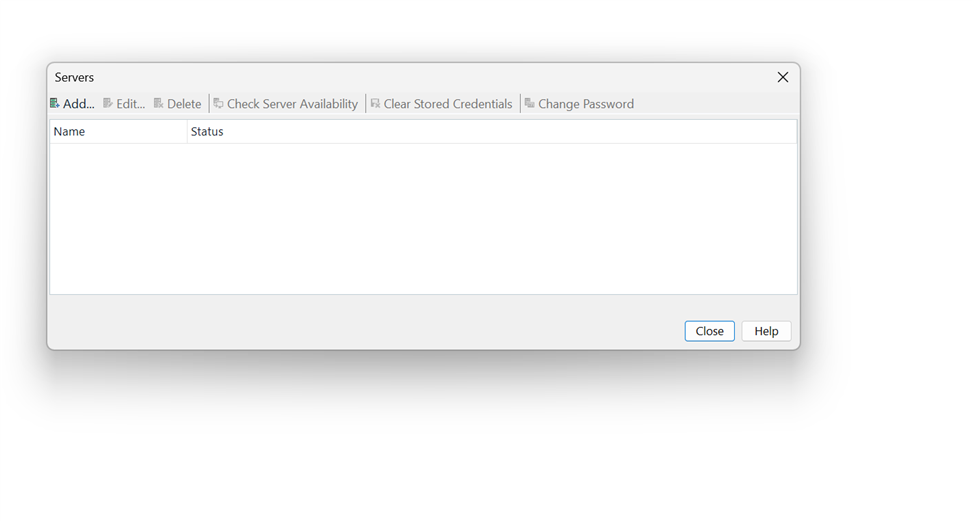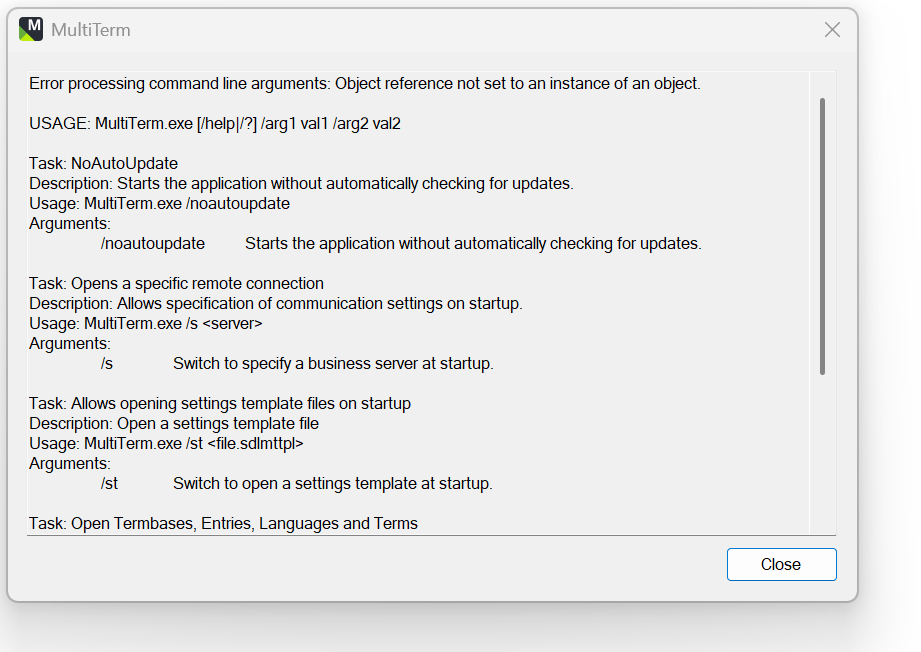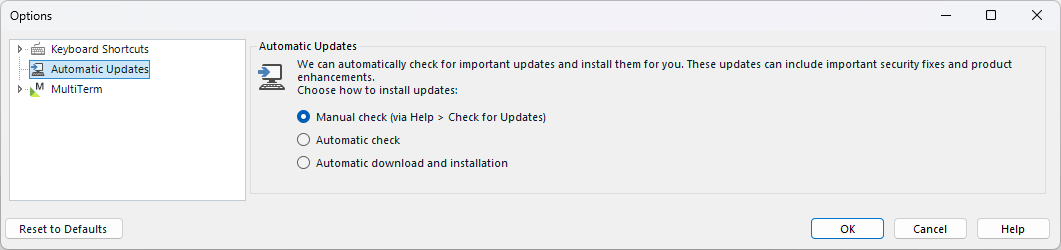When I open Multiterm, I get this:
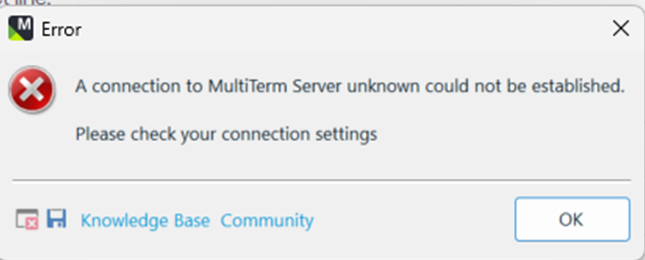
I am not working on any server (I was trying to open a local TB).
I first notice the problem as I wanted to check a term in Studio while working on a project.
Behavior:
I can open Multiterm. However, when I click on “Open termbase” I get the message error (see screenshot) plus a funny “loading bar” which says “Loading Termbase List”.
Actions taken:
- Shut down Studio and Multiterm programs
- Shut down the computer and restart
-Try to uninstall and reinstall Multiterm
- Rename the file adding an underscore
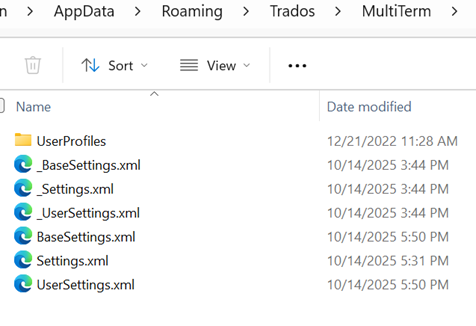
Technical specifications:
Multiterm version: Multiterm 2022 SR2 17.2.5.2838
WINDOWS version: Windows 11 Home
OS build: 26100.3775
Computer: Lenovo X1 Carbon 10th Gen (Type 21CB, 21CC) Laptop (ThinkPad) - Type 21CB
Processor: 12th Gen Intel(R) Core(TM) i5-1240P 1.70 GHz
Installed RAM: 16.0 GB (15.7 GB usable)
System type: 64-bit operating system, x64-based processor
At this point, I really need help as I feel totally out of resources. Please don't suggest me to play in the registry: I am a translator, not a computer geek!
Your help would be appreciated,
Helene


 Translate
Translate