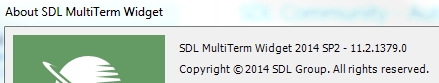Hello,
I am having some terrible problems with my Multiterm 2014 and its widget. This is what has happened to me twice:
At some point, the Widget crashes after typing in a phrase to search. I've followed KB #4994 to resolve the issue (by deleting certain files generated when the termbases are opened by the Widget, in the Trados Studio or in the Multiterm. In the first instance, the KB solution worked.
Now the same is happening again. I've followed the solution by deleting the .mtf and .mdf files again - now when I launch the widget, it only sits in the notification bar of the task bar and does not respond whatsoever to either left or right clicking; I got no other option than to kill its process in the Task Manager.
On top of this, something has happened to Multiterm Deskop - when I clik the Open Termbase button, the bottom message bar says Opening Termbase, the mouse pointer spins the waiting wheelie, and nothing happens, until the title bar reads (Not responding).
On top of this, the Error window shown under the KB number for Trados Studio is also a nag.
I'm at a loss as what to do next with this. The problem origin is completely unknown; I've added the Multiterm file extensions to the white list on my antivirus suite (as instructed in the KB), and this time the KB solution is ineffective.
What I did now is went to the AppData\Roaming location of the Multiterm and Widget files and deleted the settings XML files. This seems to have worked, the Widget is responsive again, but I got to hassle with setting up the TBs again in its config. Ditto for Multiterm Desktop - once I've deleted the XML settings, it's responding to commands like it should. There is no nagging error window when the Studio looks up open TBs when working on translation.
This is quite embarrasing to repeat this process every week or so. I do not know what is periodically happening to the XML settings/config files, but they seem to be the culprit.
Any suggestions for resolving this or other improvements are welcome.

 Translate
Translate