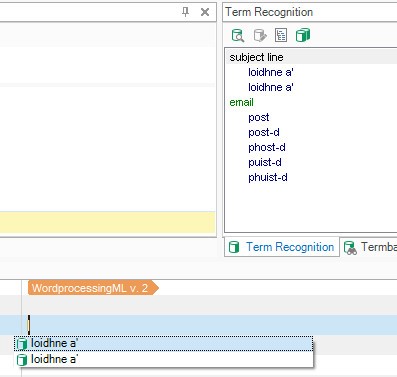I'm on Multiterm 2015, build 12.0.1516.0 and there seems to be a bug in it. When you have a Multiterm entry which has a formatted apostrophe in it, it turns that into '
in Trados Studio and also inserts it as such:
I could of course add them without but then I'd have to manually change them to formatted apostrophes, which isn't a real time-saver either.

 Translate
Translate