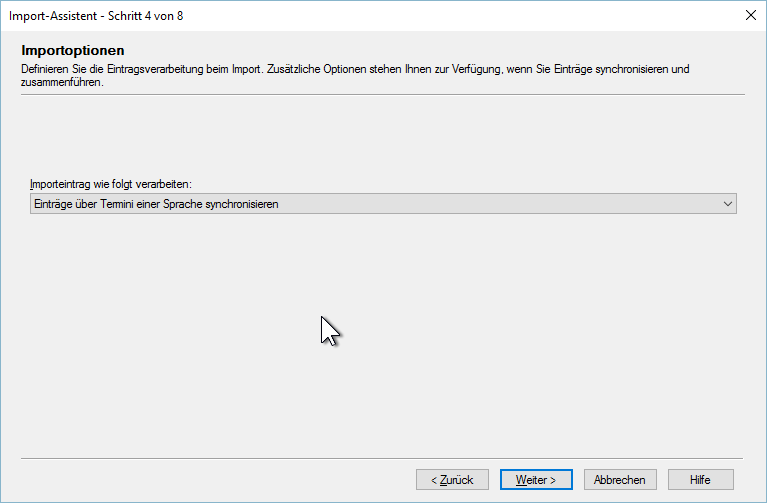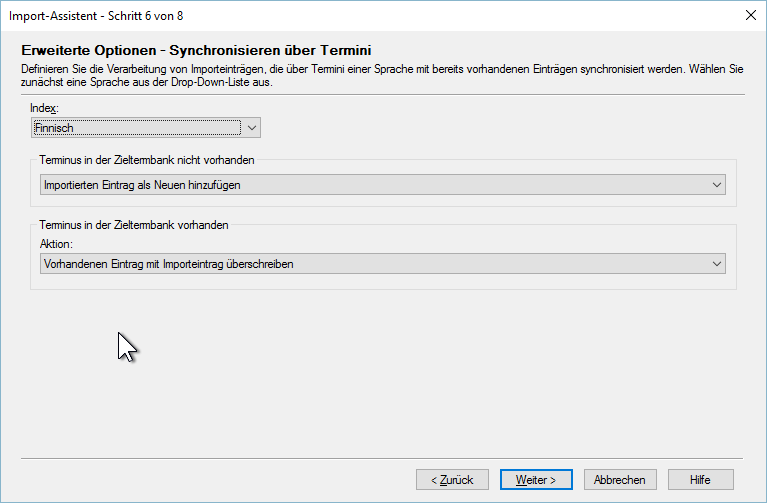I have a termbase, where one language has been imported without attributes, as I've overseen this when converting.
Now I try to import only this language, where the entries have all the necessary attributes. I wrote an import definition with "Synchronize on entry", chose the language in which the entries are, told MT to import if not present and overwrite if present. but to no avail... Tested twice, no change. What is wrong?
_________________________________________________________
When asking for help here, please be as accurate as possible. Please always remember to give the exact version of product used and all possible error messages received. The better you describe your problem, the better help you will get.
Want to learn more about Trados Studio? Visit the Community Hub. Have a good idea to make Trados Studio better? Publish it here.

 Translate
Translate