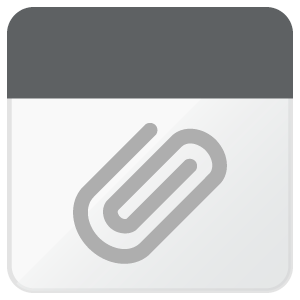I assume there is something I'm just not understanding. Please consider the following situation (for example purposes only!):
The correct English translation for German "Anschluss" is "connection".
The correct English translation for German "Schnittstelle" is "interface".
I have used MultiTerm Desktop to create an "Approval" field with two options, "Approved" or "Forbidden". Both of the correct translations above are marked as "Approved".
We now have a new translator who constantly wants to translate "Anschluss" as "interface", which is incorrect. So we create a synonym, "interface", in MultiTerm for "Anschluss" and mark it as "Forbidden" to inform the new translator not to use the word "interface" as a translation for "Anschluss". This is done by making the following settings in Project Settings -> Verification -> Terminology Verifier -> Verification Settings:
Enabled: Check for terms which may have been set as forbidden (Error)
Term picklist fields: Approval (name of field created above)
Select forbidden values: Forbidden
The problem is that MultiTerm will now mark EVERY instance of "interface" as being incorrect, even in cases where it is "Approved" for "Schnittstelle". It's as if MultiTerm thinks that once a word is forbidden in a certain case, it's actually forbidden in every case.
Am I doing something wrong?

 Translate
Translate