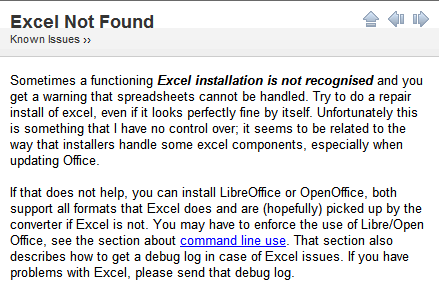I am trying to upload a glossary in xls format to MultiTerm Converter but the programme replies with "The conversion option could not be initialised properly. The file cannot be opened in Microsoft Excel". It is the first time I have used MultiTerm Converter.
I use MS Office 2016. Please note that I cannot use Glossary Converter either.
Thank you in advance for your help.
Chiara

 Translate
Translate