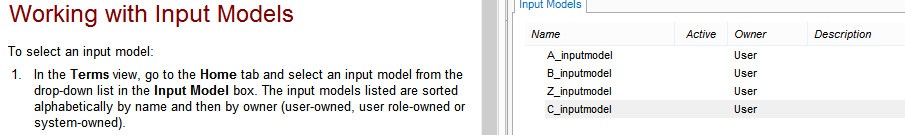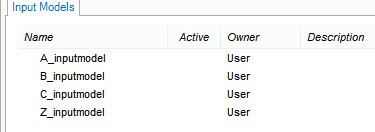Hi,
I am a big fan of working with input models and over the years created around 30 models for different customers, most of them by copying an existing one and editing the relevant fields. According to the help manual, they should already be in alphabetical order - but unfortunately this is not the case. Is there a possibilty to change the order, i.e. sort them alphabetically?
Thank you for any hints
Martina

 Translate
Translate