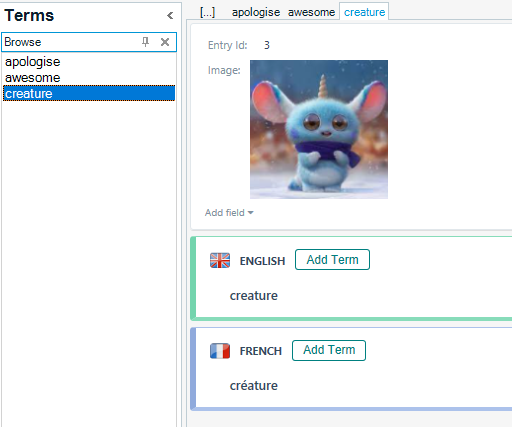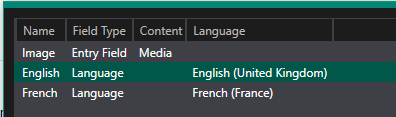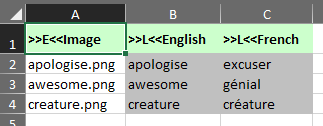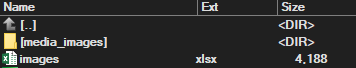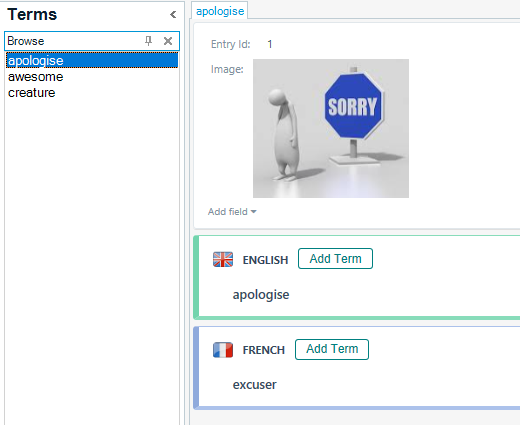Hi community,
I'd like to add images to my terms in one of my Multiterm Termbases. So far I have tried adding each image (.jpg) in a cell in the master-Excel, then converting & importing in Termbase, with no success. Then I tried to add paths (image location in Computer) with also no success. The only way I got images in my Termbase is manually adding them one by one, which I find totally impractical.
When I built the .xdt I marked the field "Image" as Multimedia File. Am I missing something? Is there a way of automatically upload images when importing the .xml file into Termbase?
Thanks in advance,
Almudena

 Translate
Translate