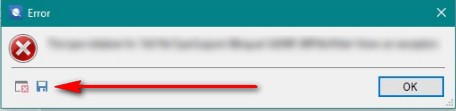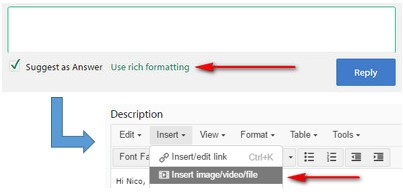Hi,
I am new to using this software and I would greatly appreciate your help. I am trying to create a new termbase in MultiTerm 2015 Desktop SR2.
I follow all the steps as indicated in the tutorials and after clicking the "Finish" tab I get the following message: "Object reference not set to an instance of an object". I am currently using Windows 10.
Any suggestions?
Thanks,
Marina

 Translate
Translate