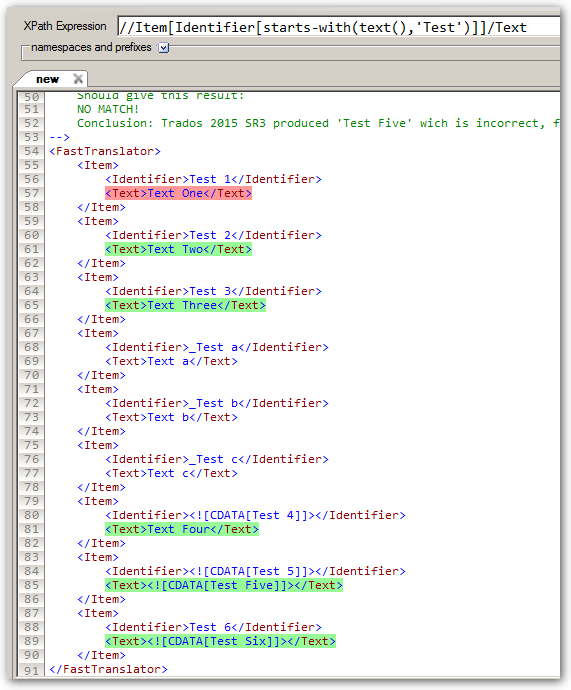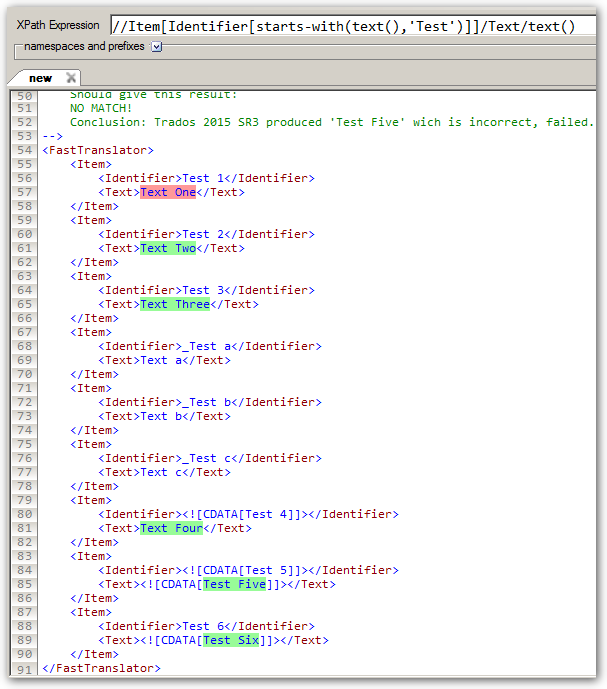Hi I have problems with XML and XPath in Trados 2015 SR3. Questions at the end.
Below the line at the end of this post you see a sample XML file. To test this file, copy the text and paste it into an text-editor and save it as UTF-8, then follow these steps:
- Create a new Trados project.
- At the step 'Insert project files' press 'File types...'
- Press 'New...'
- Select 'XML (Embedded Content)', press ok.
- For file type identifier enter 'FastTranslator', press Next.
- Creater XML based on default, press Next.
- Press 'Add'
- Rule type XPath, '//*' (without quotes), Not translatable, ok.
- Press 'Add'
- Rule type XPath, '//Text' (without quotes), Always translatable, ok.
- Next.
- Any root element, Add, 'FastTranslator' (without quotes), ok.
- Finish.
- Ok
- Press 'Add files' and load the test file.
Now carry out the 6 steps mentioned in the file here below, for each step it is the '//Test' expression of the filter here above that changes. Some XPath expressions are honored by Trados. Some not. Some are honored by Trados when they should fail.
- I would like to see Trados XML/XPath engine to comply with the XMP/XPath standards (any version). Is this planned? If so, when?
- Can it be so that I need to change some settings to make use of standard compliant XPath expressions?
- It is not convenient that the XML parser expose CDATA syntax to the XPath search engine. Can this be fixed?
- Do you have a specification of the parts of the XPath engine that you DO implement so that I know what to expect?
Regards,
Jens Malmgren
Tools Manager at FastTranslator.com
<?xml version="1.0" encoding="UTF-8" ?>
<!--
1. This XPath expression: //Text
Should give this result:
Element='<Text>Text One</Text>'
Element='<Text>Text Two</Text>'
Element='<Text>Text Three</Text>'
Element='<Text>Text a</Text>'
Element='<Text>Text b</Text>'
Element='<Text>Text c</Text>'
Element='<Text>Text Four</Text>'
Element='<Text>Test Five</Text>'
Element='<Text>Test Six</Text>'
Conclusion: Both Trados 2015 SR3 and www.freeformatter.com/xpath-tester.htm gives this result. It works!
2. This epression: /FastTranslator/Item/Text
Should give this result:
Element='<Text>Text One</Text>'
Element='<Text>Text Two</Text>'
Element='<Text>Text Three</Text>'
Element='<Text>Text a</Text>'
Element='<Text>Text b</Text>'
Element='<Text>Text c</Text>'
Element='<Text>Text Four</Text>'
Element='<Text>Test Five</Text>'
Element='<Text>Test Six</Text>'
Conclusion: Both Trados 2015 SR3 and www.freeformatter.com/xpath-tester.htm gives this result. It works!
3. This expression: //Item[Identifier/starts-with(text(),'Test')]/Text
Should give this result:
Element='<Text>Text One</Text>'
Element='<Text>Text Two</Text>'
Element='<Text>Text Three</Text>'
Element='<Text>Text Four</Text>'
Element='<Text>Test Five</Text>'
Element='<Text>Test Six</Text>'
Conclusion: Trados 2015 SR3 gives nothing, it failed. www.freeformatter.com/xpath-tester.htm gives this result, it works.
4. This expression: //Item[Identifier = 'Test 2']/Text
Should give this result:
Element='<Text>Text Two</Text>'
Conclusion: Both Trados 2015 SR3 and www.freeformatter.com/xpath-tester.htm gives this result. It works!
5. This expression: //Item[Identifier = 'Test 5']/Text
Should give this result:
Element='<Text>Test Five</Text>'
Conclusion: Trados 2015 SR3 produced nothing, failed. www.freeformatter.com/xpath-tester.htm gives this result. It works!
6. This expression: //Item[Identifier = '<![CDATA[Test 5]]>']/Text
Should give this result:
NO MATCH!
Conclusion: Trados 2015 SR3 produced 'Test Five' wich is incorrect, failed. www.freeformatter.com/xpath-tester.htm gives NO MATCH. It works.
-->
<FastTranslator>
<Item>
<Identifier>Test 1</Identifier>
<Text>Text One</Text>
</Item>
<Item>
<Identifier>Test 2</Identifier>
<Text>Text Two</Text>
</Item>
<Item>
<Identifier>Test 3</Identifier>
<Text>Text Three</Text>
</Item>
<Item>
<Identifier>_Test a</Identifier>
<Text>Text a</Text>
</Item>
<Item>
<Identifier>_Test b</Identifier>
<Text>Text b</Text>
</Item>
<Item>
<Identifier>_Test c</Identifier>
<Text>Text c</Text>
</Item>
<Item>
<Identifier><![CDATA[Test 4]]></Identifier>
<Text>Text Four</Text>
</Item>
<Item>
<Identifier><![CDATA[Test 5]]></Identifier>
<Text><![CDATA[Test Five]]></Text>
</Item>
<Item>
<Identifier>Test 6</Identifier>
<Text><![CDATA[Test Six]]></Text>
</Item>
</FastTranslator>

 Translate
Translate