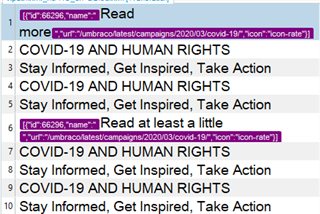Hi all,
The custom version of the Umbraco CMS we use at AMnesty features a somewhat strange "macro" system to deal with special text blocks such as pull-out quotes, embedded tweets, etc. Recently, our web team introduced a new kind of action button macro and I'm having some issues parsing it in Studio 2017 (I've also tried Studio 2019 with similar results).
The XML looks like this, with the bits I need to extract for translation highlighted in yellow:
<UMBRACO_MACRO macroAlias="Button" Url="[{"id":66296,"name":"Read more","url":"/umbraco/latest/campaigns/2020/03/covid-19/","icon":"icon-rate"}]" Heading="COVID-19 AND HUMAN RIGHTS" SubHeading="Stay Informed, Get Inspired, Take Action" YellowBackground="1" GreyBackground="0" BlackBorders="0" />
I've been able to parse the "COVID-19 AND HUMAN RIGHTS" heading and the "Stay Informed, Get Inspired, Take Action" easily using the following XPATH rules:
//UMBRACO_MACRO[@macroAlias="Button"]/@Heading
//UMBRACO_MACRO[@macroAlias="Button"]/@SubHeading
However, parsing the "Read more" bit is more challenging, as it's embedded in what looks like some sort of JSON-formatted value for the Url attribute. I can capture the entire contents of the Url attribute, but the result is not terribly pleasant to work with. Ideally, I'd like to grab just the text between the "name" and "url" key values (highlighted in blue) and, after playing around with XPATH Tester, I came up with an XPATH expression that should theoretically do just that:
substring-before(substring-after(//UMBRACO_MACRO[@macroAlias="Button"]/@Url, 'name'), 'url')
According to XPATH Tester, this should resolve to ":"Read more",". It's not perfect —I'd still like to get rid of those initial quotes and punctuation— but it's a start.
However, for some reason, Studio does not seem to like this expression and doesn't pick up that text for that XPATH rule, despite the fact that I've marked it as "Always Translatable".
Am I doing anything obviously wrong here, or is it simply a matter of substring-before and substring-after not being supported in Studio XPATH? I remember seeing a thread that mentioned the comment() function was not supported as it belongs to the XPATH 2.0 standard, but substring-before and substring-after are part of XPATH 1.0.4.2 so they should be fine... right?
Any advice would be much appreciated — thanks in advance!
Fran

 Translate
Translate