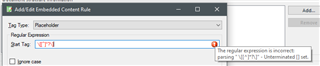Hi,
I have used this regular expression \[(.*?)\] to get text within square brackets in Excel and it works (text within square brackets is displayed as tag).
I have tried the same regular expression with the new Word filetype in Trados 2021 and it does not work
In document structure information I've used paragraph, it this correct?

 Translate
Translate