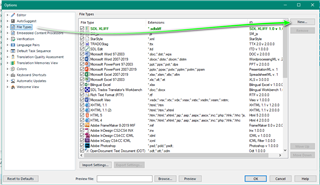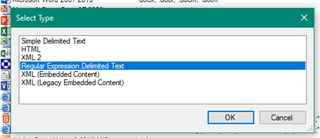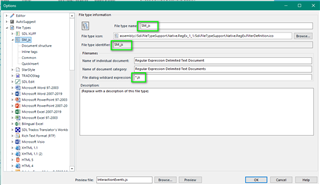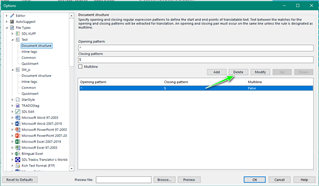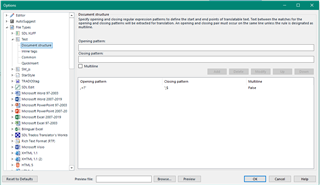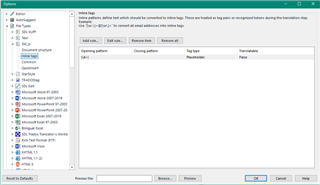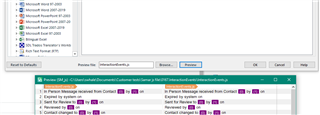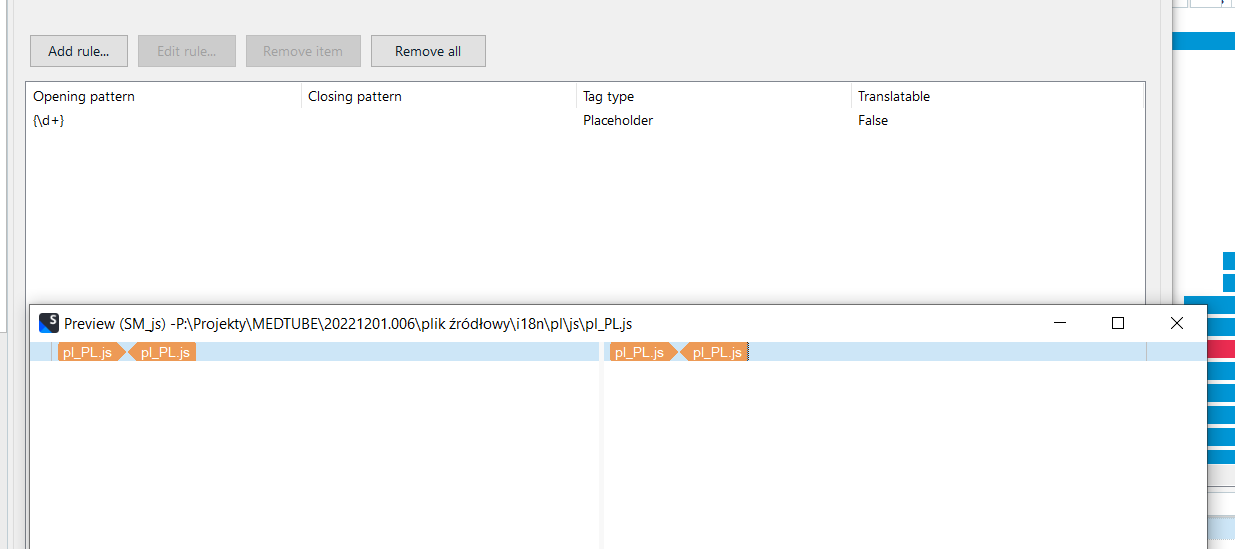Hello,
hope you are sound and safe.
I would like to guide me how to create a file type to translate the attached *.js file. and please help me to identify the correct regex to appear only the translatable text which is between duple quote " "
I'm using SDLTrados studio 2019
Thanks in advance
Samar

 Translate
Translate