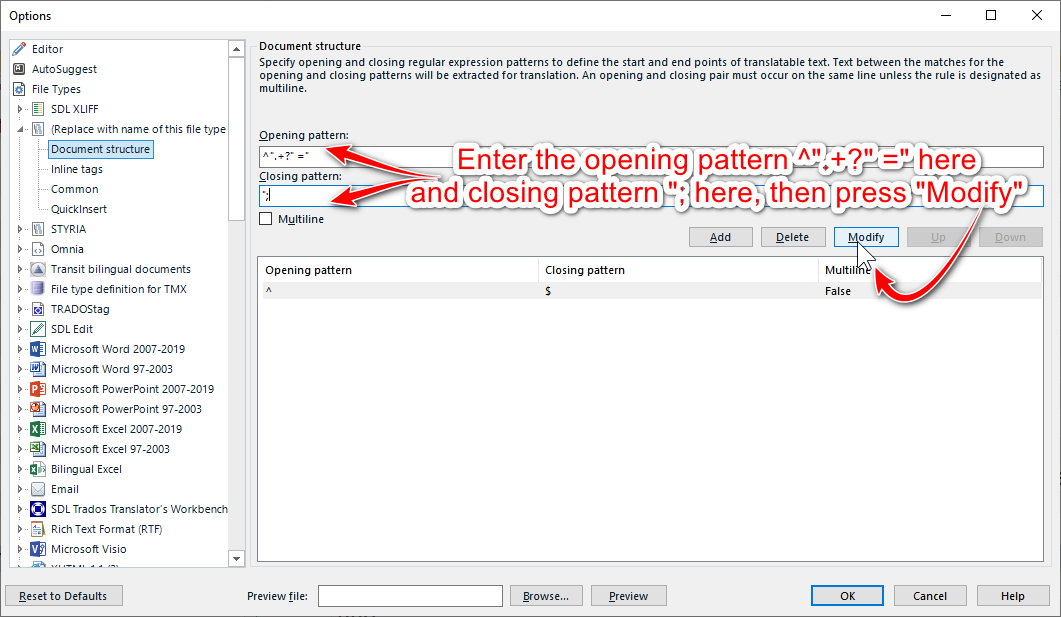Hello all,
I thought I had this figured out yesterday, but now I have a new issue. I have a .strings file, where I'm using a file type 'Regular Expression Delimited Text Document'. I'm having trouble getting comments (denoted with a starting /* and ending */) to not be available for translation. Here is an example of the text:
/* No comment provided by engineer. */
"%ld %@ waiting to upload \n %ld %@ waiting to upload" = "%1$ld %2$@ waiting to upload \n %3$ld %4$@ waiting to upload";
/* No comment provided by engineer. */
"%lu hour time limit." = "%lu hour time limit.";
Can someone please help me determine which regex code to use in the tag pairs to exclude this?
Thank you in advance for help.
Best, Mindy

 Translate
Translate