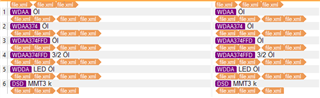Hello,
I would like to lock particular content in Studio with a regex I've created. The regex and the sample text is in the link below.
https://regex101.com/r/GpKaEV/1
Please watch out the 'LED" and "MMT3" which are not in blue, which means that they shouldn't be locked in Studio.
Unfortunately this is no the case, see the screenshots from Studio:


Any idea why this is happening? Is there a non-greedy option?
To help you reproduce the case, you can find below the source xml and the file type settings.
/cfs-file/__key/communityserver-discussions-components-files/171/4201.test.zip
Thanks
Pavlos
Generated Image Alt-Text
[edited by: Trados AI at 4:34 AM (GMT 0) on 5 Mar 2024]


 Translate
Translate