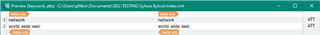Hello, does anyone have any idea how to make a word: "network" translatable in Trados?
<meta name="search-keywords" content="network"/>
I tried to create a condition for "meta" element, but it didn't work properly. I must have done something wrong. When I made "content" translatable, I got also all other meta data translatable in Trados which I'd rather avoid. Is there a way to make it more specific?

 Translate
Translate