Hi Community,
I would like to create settings using a sample XLIFF where the tags around the content are excluded from the segments.
So instead of this:
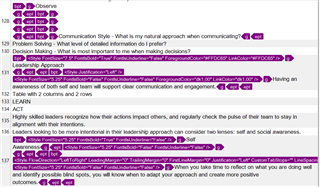
The content would look like this in the editor, where the tags are excluded from the segments:
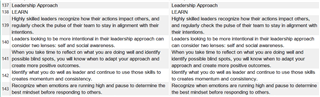
(The above I did by saving the content into a TXT file just for testing and then adding some regex rules in Studio 2021 to clean it up.)
However I cannot make it work with XLIFF. Whatever changes I make to embedded content processing (even if I deactivate it) in the Preview the content is still processed, the changes don't apply.
Can you please give me some hints as to what I'm doing wrong?
I can provide you with the sample file if needed.
Thank you!
Greta
Generated Image Alt-Text
[edited by: Trados AI at 4:39 AM (GMT 0) on 5 Mar 2024]


 Translate
Translate
