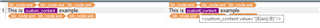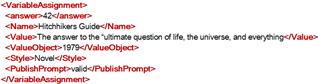I created a custom XML file type for an XML file with embedded HTML content and would like to mark formatting strings enclosed in rectangular brackets as placeholders.
Here's an excerpt:<content:encoded><![CDATA[<p>This is [B]an[/B] example.</p>]]></content:encoded>
What kind of XPATH query will I need to use to select all strings enclosed by rectangular brackets?

 Translate
Translate