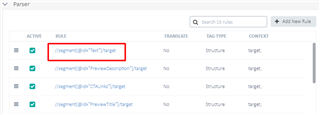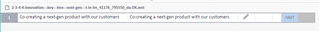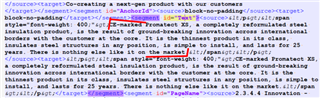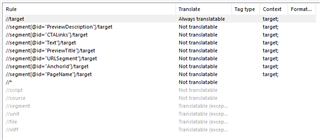Hi Community,
For one customer we have created a file type configuration for XML.
The XML files are bilingual, and the source and target are marked as attributes. The custom file type works well but now new elements were introduced, so I had to add a few more to the parsing list, and there is one that just would not work and I'm not sure what I'm doing wrong.
If the element is not added correctly, the text appears repeated 3-4 times (not only 2) and a bit garbled;
Here we have a sample (attached):

So I tried to add the ‘Text’ element as well with the same settings so it’s not appearing multiple times but ends at the marked place:

However if I add the ‘Text’ element using the other elements as example, I only see this in the file:

For example there is a PreviewDescription element, which was not defined before (as the sample files didn’t contain it), and there as well the content was repeated in the SDLXLIFF, until it was parsed:

So this makes me think I’m missing something in my settings for the Text element.
Please see attached the sample file and the custom file type.
Can you please help?
Thank you!
Greta
Generated Image Alt-Text
[edited by: Trados AI at 4:37 AM (GMT 0) on 5 Mar 2024]


 Translate
Translate