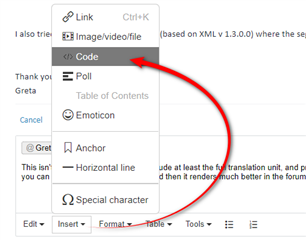Hi Community,
I would like to clean up an XLF file and help the segmentation a bit, as there are multiple sentences within the translation units, all added to the same segment in Studio.
I would like to amend the parser settings so the <g> tags are excluded from the segments.
Here is a sample:
I added these:
<[^/]\w*[^<>]*>
<[/]\w*[^<>]*>
These are my settings:
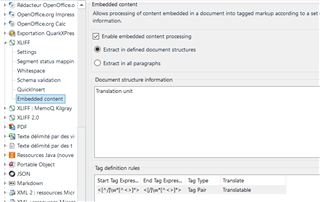
(Segmentation hint: exclude)
But it's not working, the text is not broken after the tag pair.
Can you please help what I'm doing wrong?
I also tried creating a custom file type (based on XML v 1.3.0.0) where the segmentation is good but the source gets overwritten with the target in the end, and I'm not sure what to do.
Thank you!
Greta
Generated Image Alt-Text
[edited by: Trados AI at 4:49 AM (GMT 0) on 5 Mar 2024]


 Translate
Translate