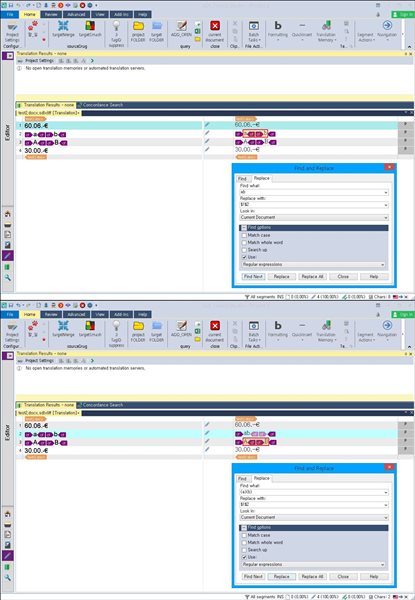Hi guys,
I have a bunch of segments where I've used regex F&R to remove .-€ from the end of a number and add € at the start.
(\d+)\.(\d+).-€
€$1.$2
But some segments have formatting tag pairs in them (font colour and bold) and I'm left with ghost tags.
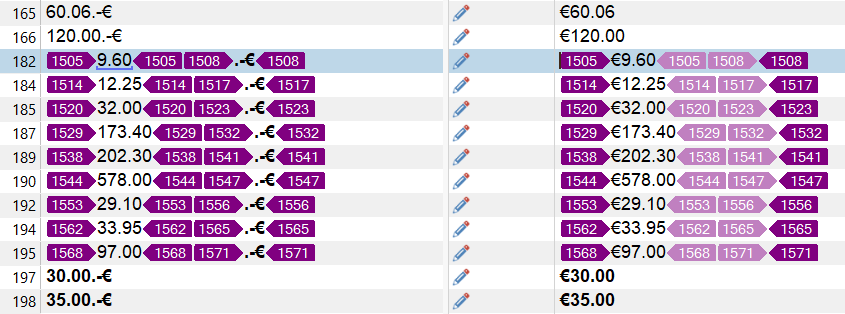
The target file saves correctly and I don't actually mind whether these numbers are bold or normal font. But it's messy.
Is there a way to batch restore ghost tags? Is there a better way to handle this?
Many thanks and Happy NYE to everyone,
Emma
Generated Image Alt-Text
[edited by: Trados AI at 4:40 AM (GMT 0) on 5 Mar 2024]


 Translate
Translate