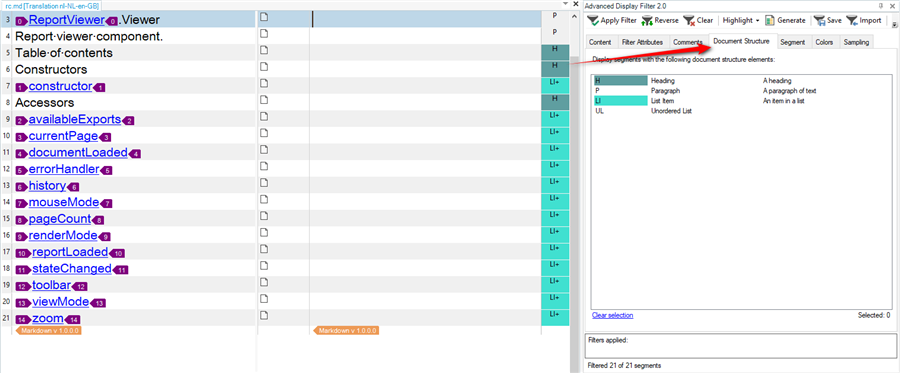Hi, We are using SDL Trados 2021.
We are trying to translate the markdown files. Example file pasted as a code block.
In our scenario, The titles and some special formats should not be translated.
How could we mark some segment as "No Need to Translate"? (i.e.: Exclude them from sdlxliff)
Regex list (the matching lines not needed to be translated.):
^#.*$
^- \[.*$
^• .*$
^node_modules .*$
\| `.*?` \|
Kindly Regards
Raynor
# Class: Viewer [ReportViewer](../modules/ReportViewer.md).Viewer Report viewer component. ## Table of contents ### Constructors - [constructor](ReportViewer.Viewer.md#constructor) ### Accessors - [availableExports](ReportViewer.Viewer.md#availableexports) - [currentPage](ReportViewer.Viewer.md#currentpage) - [documentLoaded](ReportViewer.Viewer.md#documentloaded) - [errorHandler](ReportViewer.Viewer.md#errorhandler) - [history](ReportViewer.Viewer.md#history) - [mouseMode](ReportViewer.Viewer.md#mousemode) - [pageCount](ReportViewer.Viewer.md#pagecount) - [renderMode](ReportViewer.Viewer.md#rendermode) - [reportLoaded](ReportViewer.Viewer.md#reportloaded) - [stateChanged](ReportViewer.Viewer.md#statechanged) - [toolbar](ReportViewer.Viewer.md#toolbar) - [viewMode](ReportViewer.Viewer.md#viewmode) - [zoom](ReportViewer.Viewer.md#zoom)


 Translate
Translate