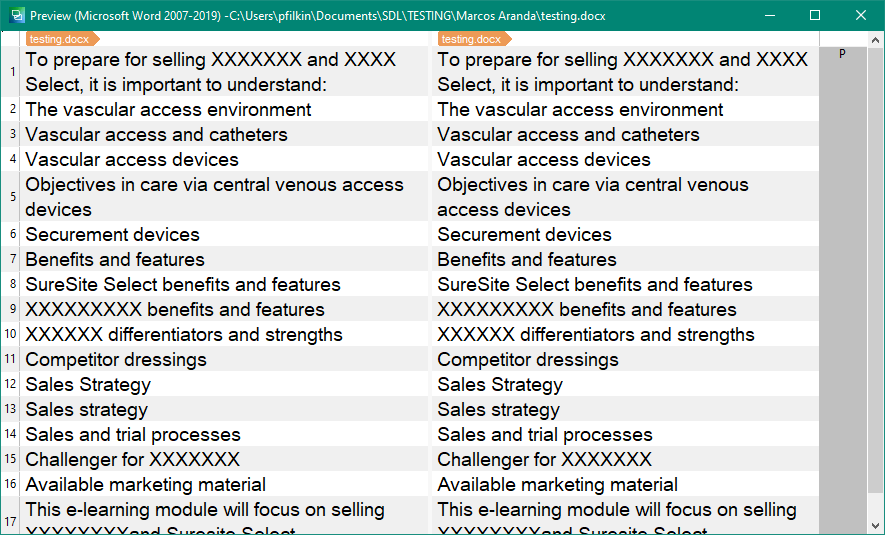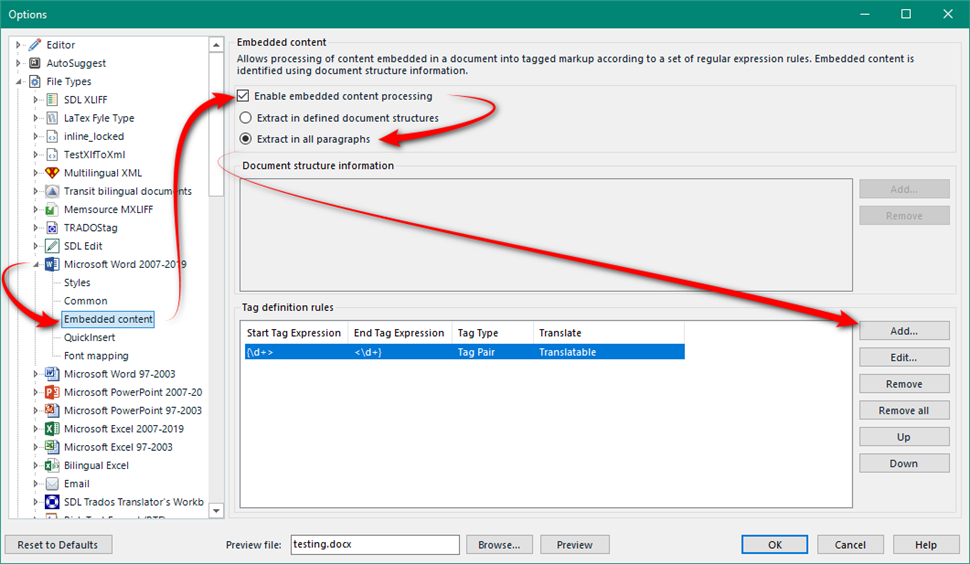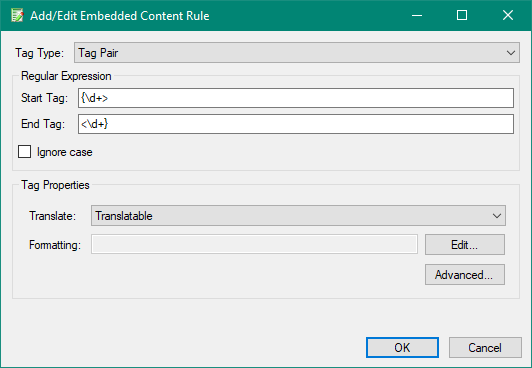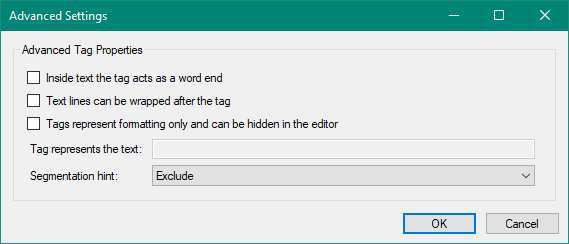Hi, I need to process a text which is full of tags from memsource to be done in Trados Studio 2021. the text is a docx and these tags appear to come from the bilingual xlf 1.2 doc provided by the client for the translation. Is it possible to create a filter that will convert specific text into tags?
I paste an example of the tags:
{1>To prepare for selling XXXXXXX and XXXX Select, it is important to understand:<1}{2>{3>The vascular access environment<3}<2}{4>{5>Vascular access and catheters<5}{6>Vascular access devices<6}{7>Objectives in care via central venous access devices <7}{8>Securement devices<8}<4}{9>{10>Benefits and features<10}<9}{11>{12>SureSite Select benefits and features <12}{13>XXXXXXXXX benefits and features<13}{14>XXXXXX differentiators and strengths<14}{15>Competitor dressings<15}<11}{16>{17>Sales Strategy<17}<16}{18>{19>Sales strategy <19}{20>Sales and trial processes<20}{21>Challenger for XXXXXXX<21}{22>Available marketing material<22}<18}{23>{24>This e-learning module will focus on selling XXXXXXXXand Suresite Select.<24}{25>{26><26}<25}<23}
I believe I need to understand how to convert anything starting with { + any number and closed by > into tag and the corresponding < + any number + }
Or is there an easier way to handle this?
I have not been able to find anything like this. Sorry if I am asking something which has already been explained.
Thanks!


 Translate
Translate