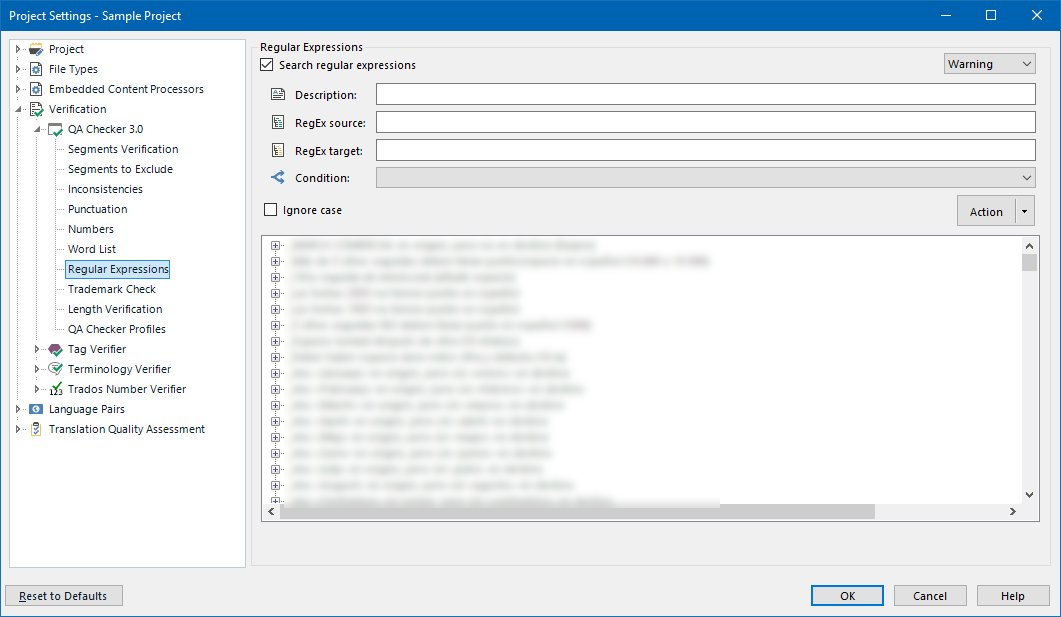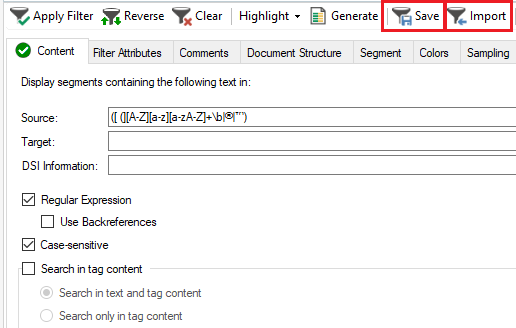I recently saw a presentation about the Regex in MemoQ by Kevin Lossner (at the WTF22 event) and wondered if there is any plug-in for Trados like the Regex Assistant and Regex Library in MemoQ.
I am aware of being able to test out Regexes in Trados by previewing them on files (which is similar to the Regex Assistant), but would love a way (other than my Notepad++ "Regex Cookbook") to store my regexes in Trados.


 Translate
Translate