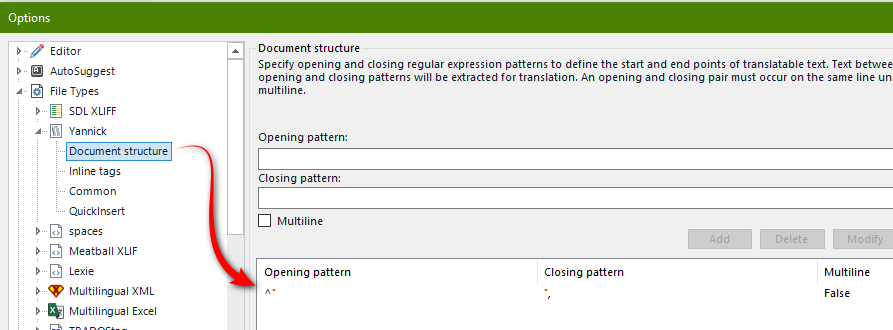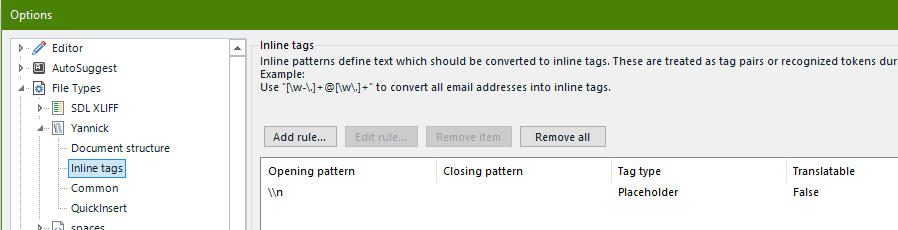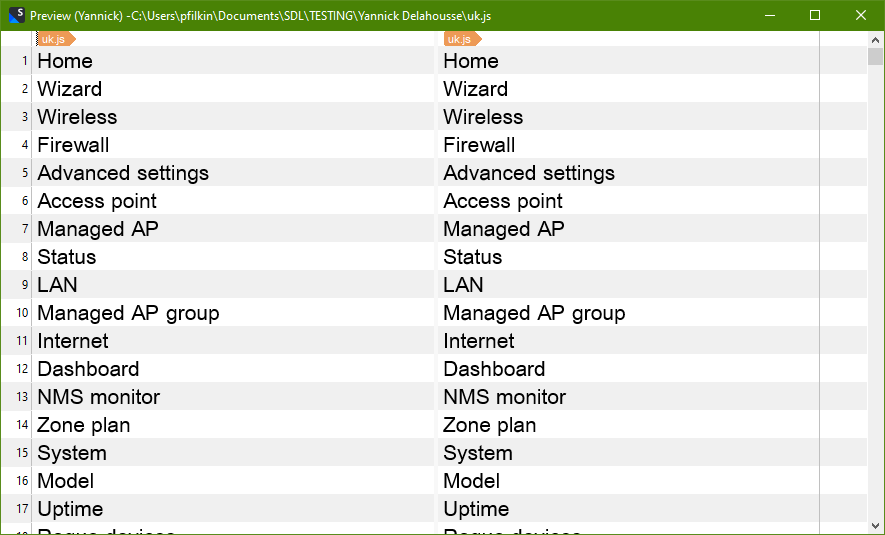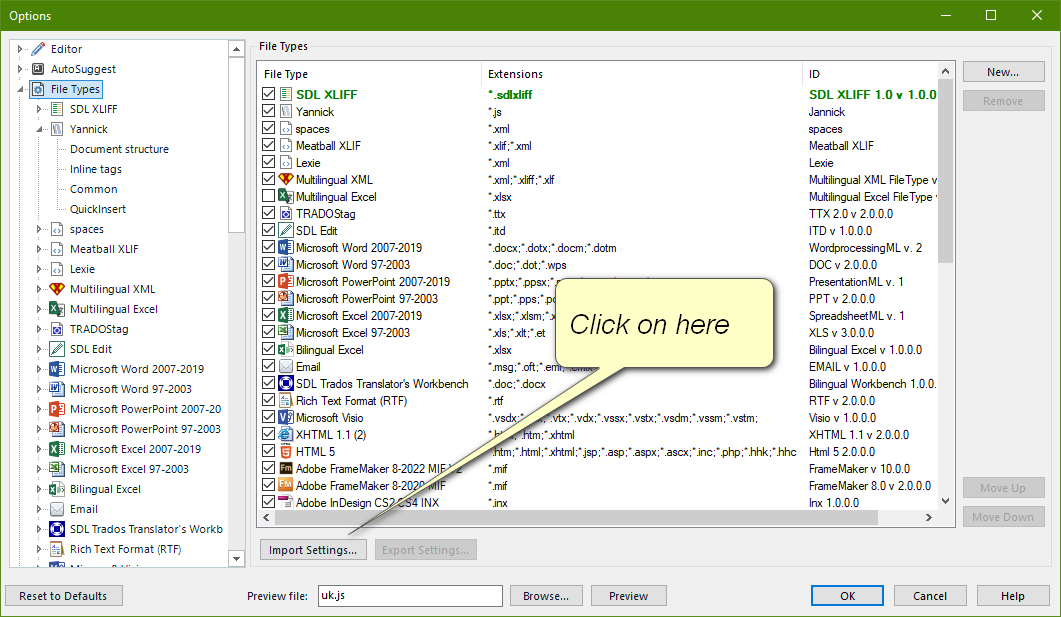Dear colleagues
I have a js file to translate and I need to create a simple rule using regex to only display the content in Trados.
I also want to exclude empty strings from displaying
"RSSI",
"Band",
"",
"Site survey",
"",
"Enable",
"Disable",
"",
"Authentication type",
"This table shows the assigned IP address, MAC address and expiration time for each DHCP leased client.",
"Expiration time",
"",
"Broadcast SSID",
"",
"",
Thanks for your help
/cfs-file/__key/communityserver-discussions-components-files/171/uk.zip


 Translate
Translate