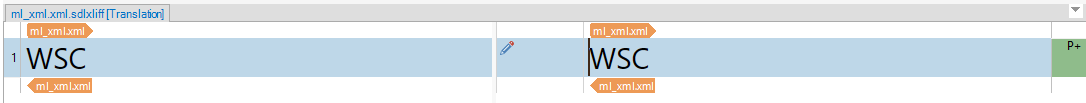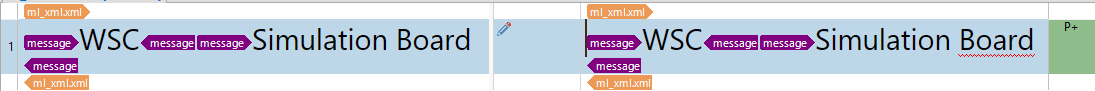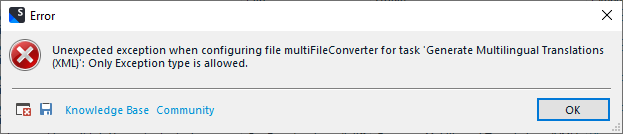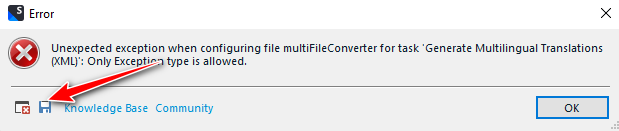Hi everybody.
I need to translate a multiple xml file.
The multilingual xml file type does not pick my file.
I'm using Studio 2022 SR2 - 17.2.10.19084.
How would you fill in the Language Mapping Window with the structure of my xml?
I've tried several options, but there is so much information in this file that I'm not able to detect the actually useful data.
Thank you in advance for your help.

Generated Image Alt-Text
[edited by: RWS Community AI at 12:33 PM (GMT 0) on 14 Nov 2024]


 Translate
Translate